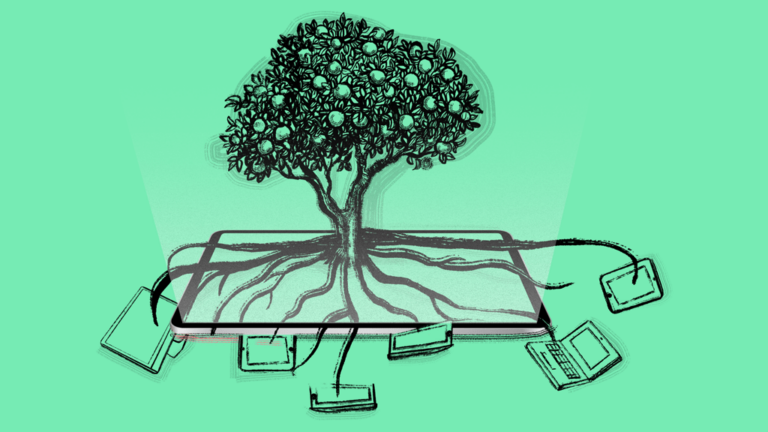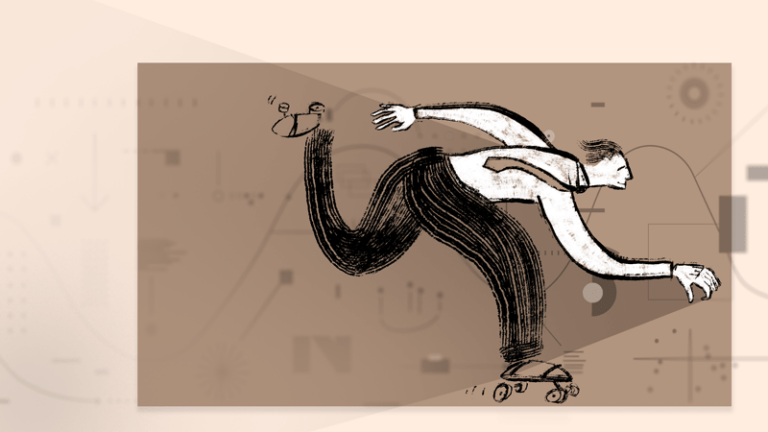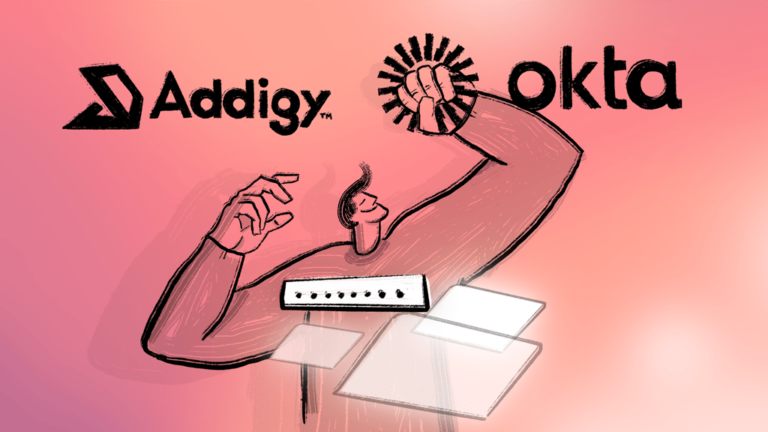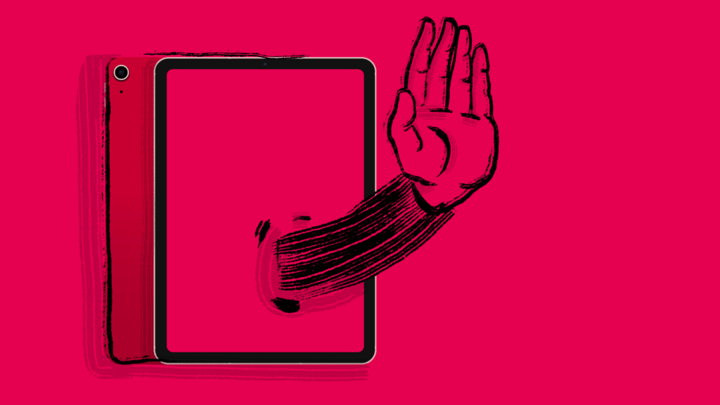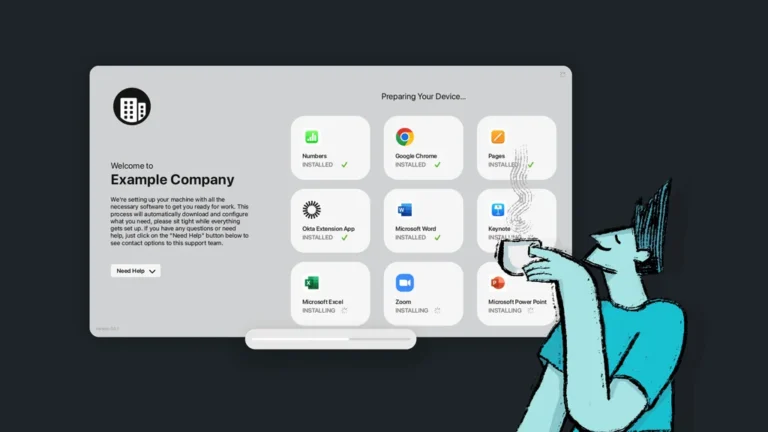Why Apple Business Manager Is Key to Every Organization
As an IT admin, you’re probably somewhat familiar with Apple Business Manager (ABM), as it’s designed with IT admins in mind; however, a quick refresher helps make sure you’re getting the most out of Apple’s tools.
Simply put, ABM enables IT admins to deploy Apple devices and speed up the onboarding of users, including the iPhone, iPad, iPod touch, Apple TV, and Mac purchased by your organization.
ABM also allows IT admins to purchase and manage content, including apps, books, and custom apps; create and manage accounts for employees; and integrate with existing IT environments.
Simplify device enrollment with Automated Device Enrollment
ABM’s Automated Device Enrollment (formerly known as DEP – Device Enrollment Program) is vital for IT admins looking to save time and effort when performing Apple device management tasks and deliver a Truly Zero Touch Deployment for their users.
ABM gives IT admins a fast, streamlined way to deploy company-owned Apple devices. It also provides IT admins with higher control over these devices by providing a range of device management controls typically not available for other deployment models. Additionally, IT admins can revoke or reassign apps to users within an organization.
In the age of “work from anywhere,” it’s imperative to be able to ensure a user can receive a company-owned Apple device and everything they need can be provisioned out-of-the-box. Additionally, if the asset gets lost/stolen or needs to be rebuilt, you can wipe and remotely build the machine with a pure Zero Touch Deployment.
Therefore, once you’re set up with ABM, you’ll want to identify a compatible mobile device management (MDM) platform and configure Apple’s Automated Device Enrollment – to simplify the initial device setup process via a zero-touch activation.
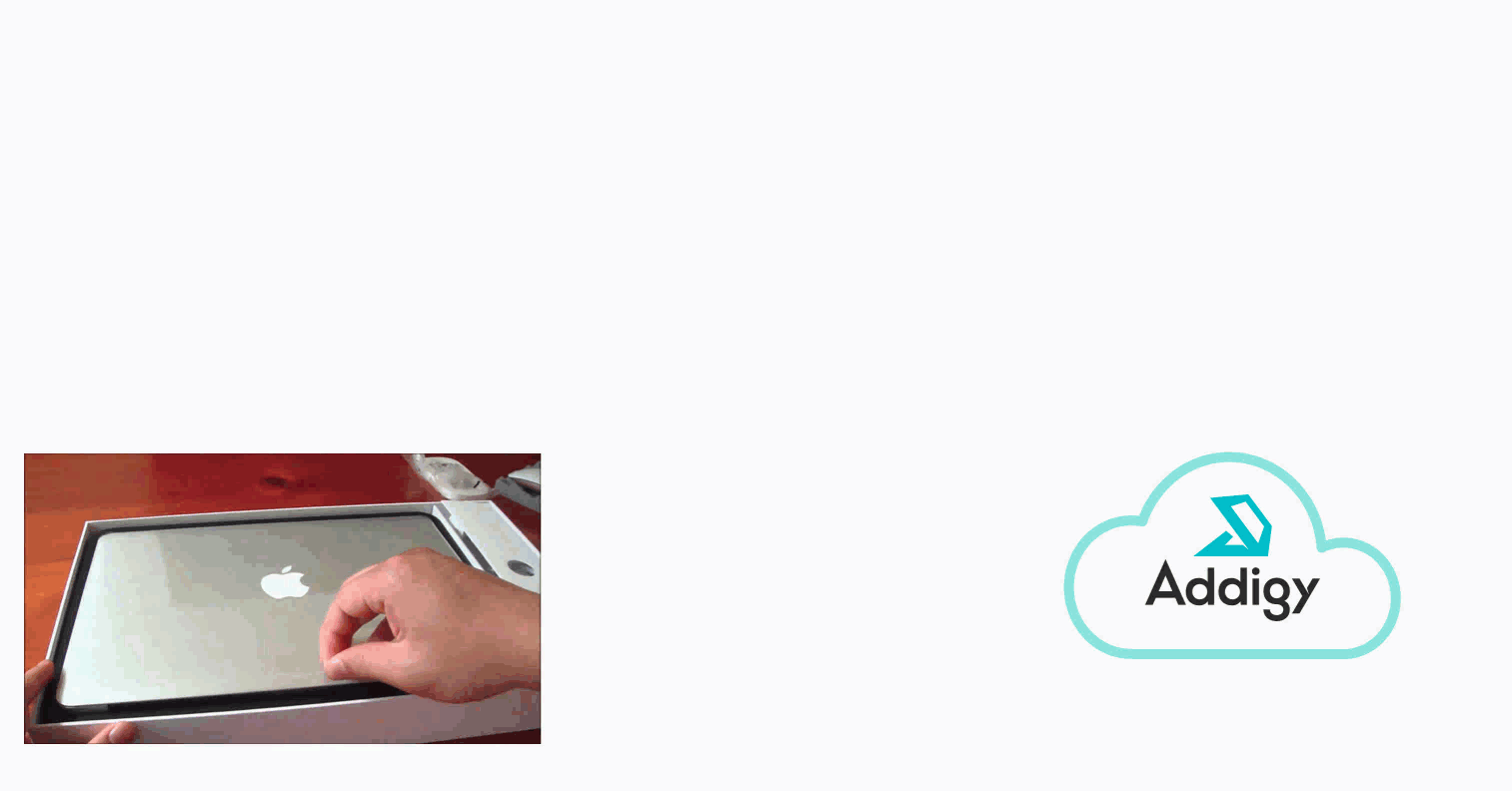
A Preview of Addigy’s Zero Touch Deployment for Automated Device Enrollment
Distribute content to employee devices automatically
With ABM, IT admins can purchase, distribute and manage content with ease, which is essential when an organization has several corporate-owned devices in the hands of its employees, many of whom are working remotely.
Selecting and buying content for a group of employees is easy, for the most part. Where things get complicated for IT admins is keeping track of purchased content. Which devices is the content on, and who has access to it? That’s where ABM comes in handy, especially when buying content in bulk, which is the case for many organizations.
Distributing content throughout an organization can be cumbersome for IT admins. There are often many layers of red tape to navigate; however, ABM enables IT admins to control the entire distribution process.
Being able to manage devices and content isn’t enough in today’s ever-evolving IT threat landscape. That’s why ABM takes things a bit further — by allowing IT admins to manage people.
Take ABM to the next level with Addigy’s platform
While ABM allows you to manage Apple users, Addigy enables you to amplify them.
Along with ABM, Addigy’s Apple device management platform for businesses also enables IT admins to auto-enroll devices, allowing admins to prep user devices without physically touching them. Designed to make the lives of admins easier, Addigy’s MDM solution also assists with configuring devices, whitelisting user prompts, and remotely locking and wiping stolen devices.
While ABM allows IT admins to purchase apps and books available in the App Store and Apple Books, Addigy elevates the experience. Addigy’s modern device management platform integrates seamlessly with Apps & Books to create an environment where you, as an IT admin, can easily manage your company’s devices and apps associated with them.
Plus, get the highest level of security and customization with Addigy’s Identity Login. Most organizations are familiar with Windows systems requiring end-users to authenticate with AzureAD or Active Directory. Addigy provides the ability to ensure all devices upon initial setup automatically take the user to a branded login page to authenticate with the organization’s IDP (AzureAD, Office365, Okta, or Google Gsuite). Ensuring the company provides the highest level in security posture while also allowing IT to manage Apple Macs in the same way the Windows side of the house is managed.
Addigy also helps IT admins with monitoring and remediation by enabling them to actively monitor for problems before they happen, reducing tickets as a result.
It’s important to note that ABM is not a replacement for a mobile device management (MDM) tool. Using ABM to enroll devices and manage content and people is necessary but integrating it with an MDM solution enables you to provide a structure that fits your organization’s needs, and helps you maintain and organize Apple devices in a meaningful way.