Addigy +
ThreatDown OneView Integration
Powerful, Seamless Endpoint Security for Apple Devices
Elevate your Apple device security management with Addigy’s integration with ThreatDown OneView (formerly Malwarebytes OneView). This integration empowers IT teams and MSPs to deploy, monitor, and remediate endpoint threats across all your managed Apple devices-directly from the Addigy platform.
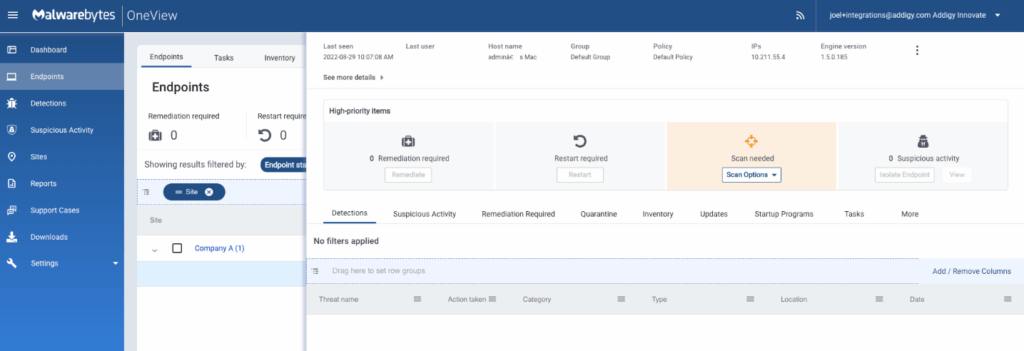
Key Benefits
Centralized Security Management
Manage all your client endpoints, security policies, and subscriptions from a single, multi-tenant console-streamlining operations and reducing complexity.
Real-Time Threat Detection & Automated Response
Instantly view suspicious activity, receive automated alerts, and trigger remediation workflows the moment threats are detected. Leverage actionable device facts like “Suspicious Activity Detected,” “Suspicious Activity Count,” and “Last Scan” for proactive security management.
Effortless Deployment & Policy Control
Quickly deploy ThreatDown OneView agents to your entire Apple device fleet with just a few clicks. Assign sites to Addigy policies and automate security software rollouts-no manual intervention required.
Comprehensive Reporting & Compliance
Access detailed endpoint activity and threat detection reports to ensure compliance with regulations such as HIPAA or PCI-DSS. Provide transparent, executive-level reporting to clients and stakeholders.
Flexible Role-Based Access
Easily assign and manage permissions for team members and clients, ensuring the right people have the right level of access to security controls.
Vulnerability Scanning and Third Party Software
Identifies gaps in your environment and prioritizes the results so that you know where to focus your attention first. This frees you from having to spend time searching for potential exposure points while also improving your overall security posture.
How the Integration Works
- Enable ThreatDown OneView in Addigy: Activate the integration directly from your Addigy portal. Link your ThreatDown OneView account and start managing security from a unified dashboard.
- Assign Sites & Policies: Create and assign sites in OneView, then connect them to Addigy policies for targeted deployment and policy enforcement across organizations.
- Monitor, Detect, and Remediate: Instantly view endpoint status, detect suspicious activity, and automate remediation-all within Addigy. Set up advanced alerting and custom remediation scripts for faster incident response. Alternatively, for organizations seeking fully managed security operations, consider subscribing to Managed Detection and Response (MDR) services to triage and address critical security incidents while you sleep.
- Report & Optimize: Generate comprehensive reports on endpoint activity, license usage, and threat detections. Use insights to optimize security posture and demonstrate value to clients.
Supported ThreatDown OneView Features
Why Addigy + ThreatDown OneView?
Addigy is easily the best support team in the industry. I can never say a bad thing about any Addigy engineer. They rope in whoever it takes and work together to get the job done.
[Addigy] allows us to manage multiple business subsidiaries with ease. We are able to enforce compliance and IT policies enforced by our [holding company] while each individual [subsidiary] can maintain their own business identity. This was a major challenge with our previous tool. Addigy provides us with extensive automation suite and out-of-the-box Compliance Benchmarks.
Ready to Secure Your Apple Devices?
Experience the power of unified endpoint security management.
Contact us today to enable the Addigy + ThreatDown OneView integration and protect your fleet with confidence.