Addigy Certified Associate (ACA)
A one day classroom-based accreditation training, going over the basics of Apple Device Management with Addigy. This is recommended for people new to Apple Device Management.
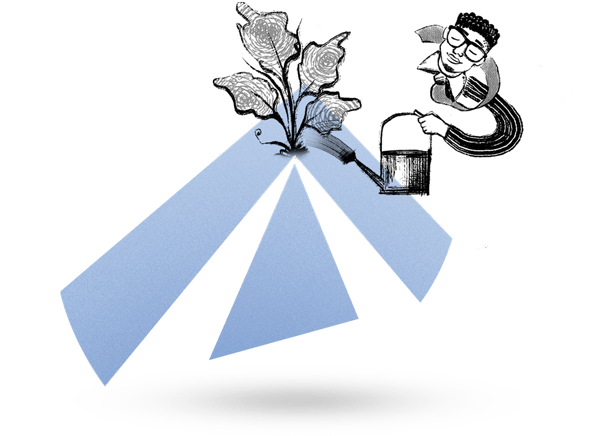

1 Year Certification
Learn from Addigy experts what you need to know to bring Apple IT expertise your company.
Already a member?
Not yet a member?
For Pricing and Other Inquiries, Please contact us at [email protected]
