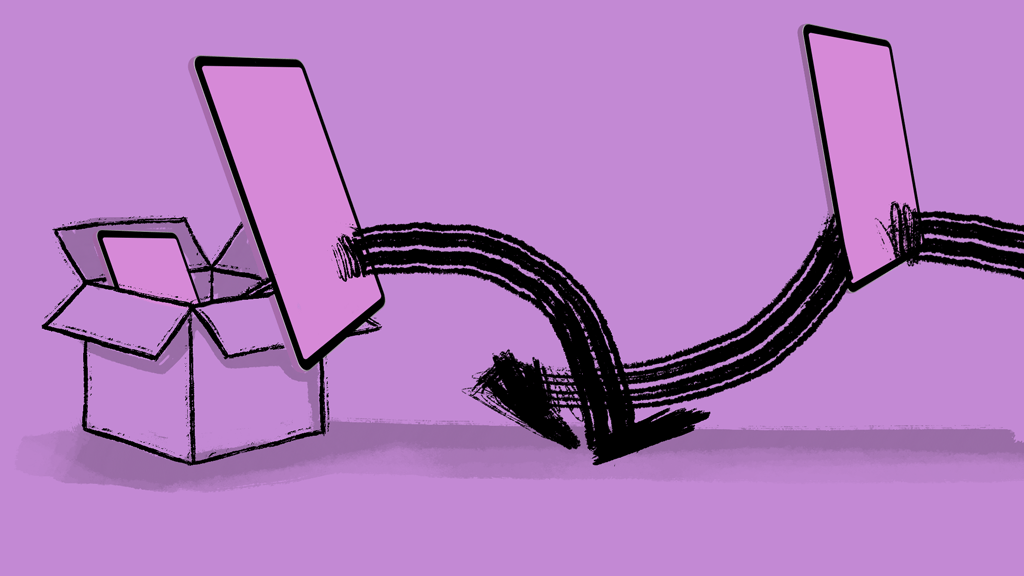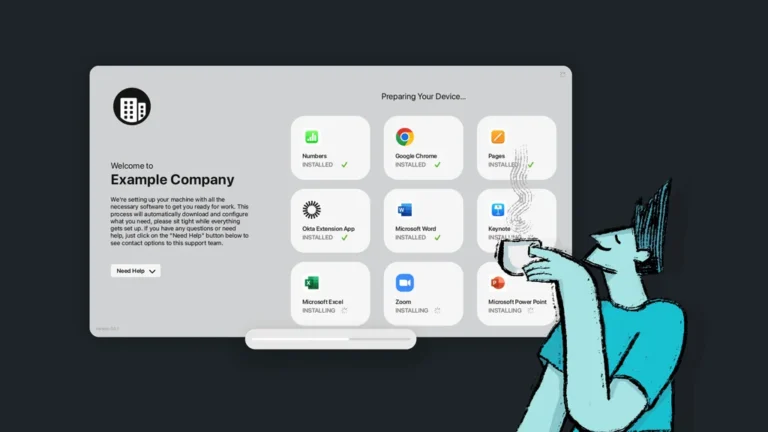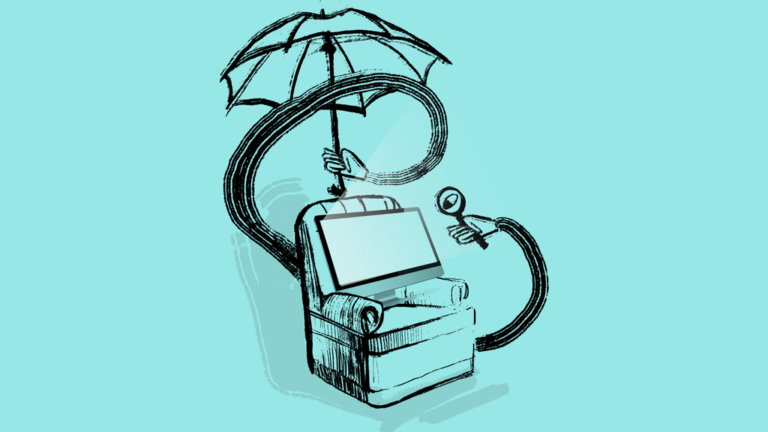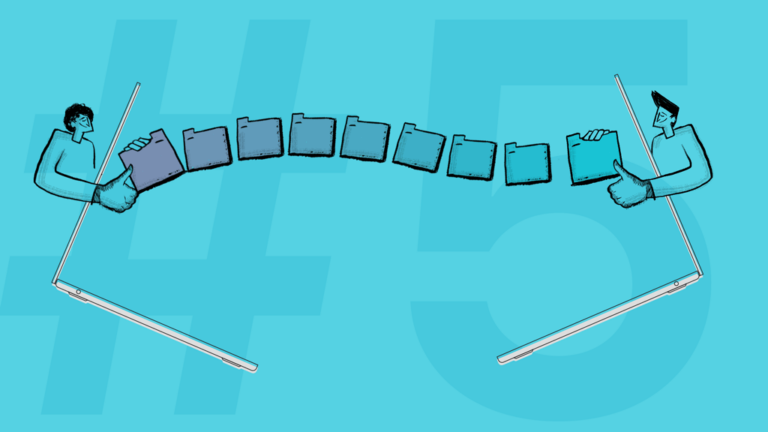What is Zero-Touch Deployment?
Remote work is here to stay, and IT professionals need to have the infrastructure and services in place to keep their managed networks secure and their remote workforce productive. Zero-touch deployment (ZTD) — also referred to as touchless deployment, zero-touch provisioning, or automated device enrollment — is an important tool for IT admins to have in their toolbelt.
Zero-touch deployment does exactly what its name promises — it allows for the onboarding and deployment of new devices without the need for a technician to manually configure the device in person. Imagine shipping a new device to an end-user and all they need to do is turn the machine on and enter their credentials. Everything on the device is set up and configured for them automatically based on the policies you have in place, including all the necessary apps they need.
Here are some additional details about this very cool, time-saving tool:
Why Zero-Touch Deployment?
Zero-touch deployment is an incredibly powerful tool in our remote work world. Employees need the ability to work from anywhere. So how do you get their workstations set up? With Zero-touch deployment, end users can reside anywhere in the world and get their devices onboarded and fully set up with ease.
Zero-Touch Deployment doesn’t only benefit your end users by saving them time with setup, it offers several advantages including:
- Reduced time spent on manual jobs
- Reduced costs by spending less time on manual work
- Makes it easy and quick to deploy updates
- Reduces the chance for human errors
What is involved in Zero-Touch Deployment?
Zero-touch deployment can be executed through a company’s mobile device management (MDM) software, (Apple Business Manager for Apple devices). Depending on the device type, IT professionals only need to specify the configurations, software, and other corporate preferences for each device during deployment.
Once set up, IT professionals can use their MDM software to manage the devices on an ongoing basis, including monitoring for performance, pushing necessary updates, and removing it from company systems if the employee were to leave or if the device is lost or stolen.
A future of remote devices
As employees enjoy the flexibility that remote work provides, IT leaders must adapt their strategies to meet this new reality. Zero-touch deployment can help significantly with this goal and should be considered by every team that has remote employees or may in the future.