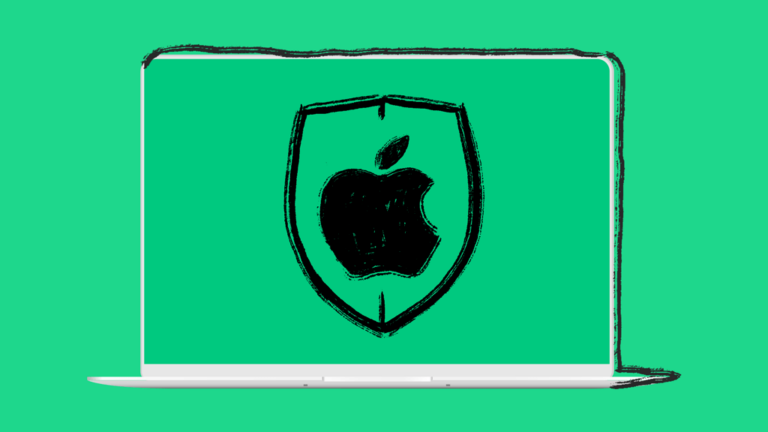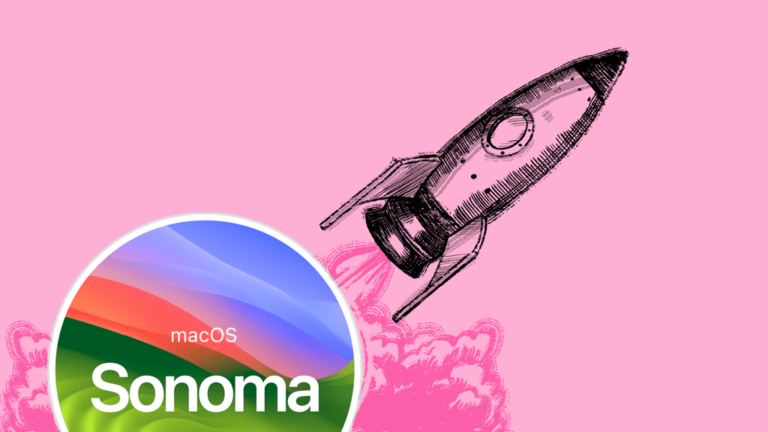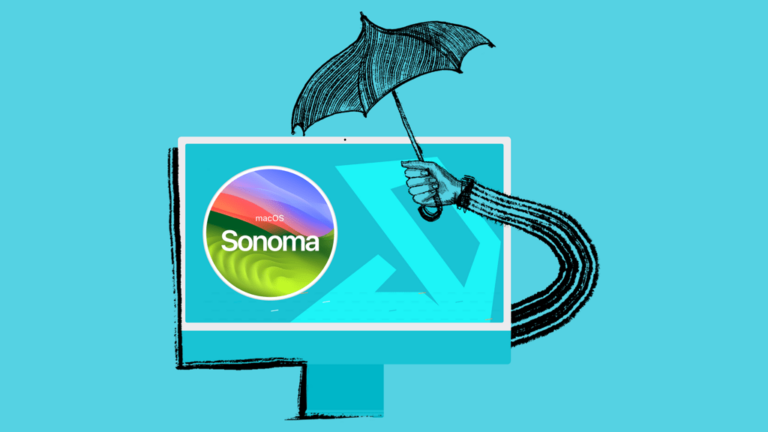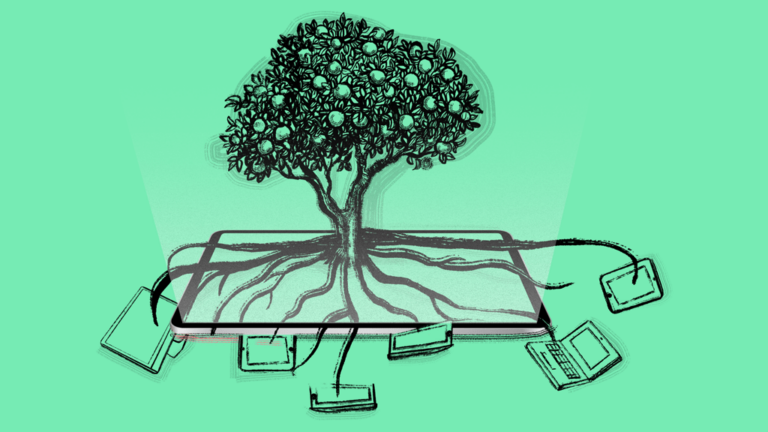What Is a Managed Apple Account and How to Use It?
Today’s IT teams face increasing pressure to secure digital identities, streamline device access. They must also reduce friction in everyday workflows. Managing Apple Accounts in a business context plays a major role in achieving those goals. This is especially true as Apple devices become more common in enterprise environments.This article explores what Managed Apple Accounts (formerly Managed Apple IDs) are and why they’re critical for organizations. It also explains how to implement them effectively using Apple Business Manager.
What are Managed Apple Accounts?
An Apple Account lets individuals personalize their Apple device and access services like iCloud. A Managed Apple Account, in contrast, is created and owned by an organization. It’s managed through Apple Business Manager (ABM) or Apple School Manager (ASM).
“Managed Apple Accounts function much like Apple Accounts but are specifically designed for, owned, and managed by, an organization to help increase the productivity of employees and provide the services users may need. These accounts are separate from personal Apple Accounts users create for themselves. This helps to keep organizational data separate from personal data with robust management controls.” — Apple
Managed Apple Accounts restrict access to personal services (like iCloud Mail and Apple Pay). At the same time they enable IT teams to create and manage these accounts at scale.
Managed Apple Account vs. Personal Apple Account
Managed Apple Accounts are designed for business and education use. Apple restricts access to certain personal services and apps—like Apple Pay, iCloud Mail, or Find My to help organizations maintain control and reduce risk. These accounts are different from the Personal Apple Accounts that users create on their own.
Below is a partial comparison of key features of both types. For a full list, visit Apple’s official guide.
| Feature | Managed Apple Account | Personal Apple Account |
| Ownership | IT Admin/Organization | Individual User |
| Used for | Work & Education | Personal Use |
| iCloud Access | Limited (No iCloud Mail, Family Sharing) | Full Access |
| Home | ❌ Not Available | ✅ Available |
| Find My | ❌ Not Available | ✅ Available |
| TestFlight | ❌ Not Available | ✅ Available |
| App Store | ❌ Not Available | ✅ Available |
Apple Accounts for Business
Organizations that use Apple Business Manager benefit from centralized control and streamlined setup of Managed Apple Accounts. Key advantages include:
- Centralized account creation and control: IT can create and manage accounts for every employee.
- Federated authentication: Integrate with Microsoft Entra ID (formerly Azure Active Directory) or Google Workspace so users can sign in with their existing work credentials.
- Seamless user experience: Employees use the same login for Apple services as they do for email and other business tools.
- Protect your company’s domain: Prevent users from creating personal Accounts using your organization’s domain name, preserving your namespace and reducing confusion.
- Improved IT visibility and security: Enhanced control across endpoints reduces risk and simplifies user management.
Why Organizations Need Managed Apple Accounts
Managed Apple Accounts help organizations streamline user access, reduce support overhead, and strengthen security. By shifting control from the individual to IT, businesses can better manage devices and data at scale.
- Fewer login issues: IT controls password resets and can help users regain access without involving Apple Support.
- Streamlined onboarding: New users can be quickly provisioned with pre-configured access and restrictions.
- Improved security posture: Centralized management enables enforcement of password policies, app restrictions, and device compliance.
- Reduced risk of data loss: Devices stay connected to the organization’s Apple ecosystem—critical for device recovery and data protection.
How to Set Up a Managed Apple Account
- Sign up with Apple Business Manager at business.apple.com/signup.
- Create user accounts manually or automatically using federated authentication.
- Verify your domain if planning to integrate with an identity provider.
- Enable federated login with Microsoft Entra ID or Google Workspace.
- Avoid account conflicts—each login must be unique and unused.
How to use a Managed Apple Account?
Managed Apple Accounts support a variety of real-world use cases across business and education. They enable IT control and end-user flexibility.
For IT Admins – Centralized Control Across Devices
Managed Apple Accounts let IT administrators manage access to and buy content through Apple Business Manager. They can also assign devices to users—all while keeping personal and organizational data separate. This is especially useful in industries with high employee turnover or large device fleets. Examples include retail or field services.
For Employees & Students – Consistent Access Anywhere
Employees and students can use their Managed Apple Account to sign in to Apple devices. They can also access iCloud for document collaboration, and retrieve files across Macs, iPads, or browsers. This is ideal for hybrid work or remote learning environments.
For Shared Devices – Efficient Multi-User Use
Shared iPads in education or healthcare settings allow different users to log in with their Managed Apple Account. They can personalize the experience while protecting sensitive information. Each session is secured and data remains separate.
For BYOD (Bring Your Own Device) – Privacy for Users, Control for IT
In organizations with flexible device policies, User Enrollment with Managed Apple Accounts enables access to corporate apps and settings without touching personal data. This makes them perfect for consultants, contractors, or remote staff.
Managed Apple Account Best Practices
Every organization is different. However, a few best practices can help you get the most value from Managed Apple Accounts. They also help keep both your users and your data secure.
- Use Federated Authentication with Google Workspace or Microsoft Entra ID to sync login credentials across systems, streamline access, and reduce password-related issues through Single Sign-On (SSO).
- Start migrating from personal to Managed Apple Accounts now, even if it’s a gradual process. Most businesses will need to make this shift eventually, and starting early makes the transition smoother and less disruptive.
- Plan ahead—even if you don’t see an urgent need today. Apple has made it clear that Managed Apple Accounts are the foundation for future business workflows. Getting ready now ensures you won’t be caught off guard as features and requirements evolve.
- Clearly communicate with employees why Managed Apple Accounts are used. Emphasize that they’re designed to protect both the business and the team by ensuring secure, reliable access to company resources.
Common Challenges & Solutions with Managed Apple Accounts
Implementing Managed Apple Accounts can introduce questions and resistance—especially when transitioning from a personal-use environment. Here are some of the most frequent challenges IT teams face, along with actionable solutions.
Employees Want to Use Personal Apple Accounts on Work Devices
- Problem: Employees may prefer to use their personal Account on a work-issued Mac or iPad for convenience. This can lead to security risks, difficulty in managing devices, and loss of control over corporate data.
- Solution: Encourage a dual-account setup, where the Managed Apple Account is the primary account used for work tasks and device management, while a personal Apple Account is added as a secondary account for limited personal use. This approach keeps corporate and personal data separate. However, IT should communicate clearly that secondary (personal) accounts do not have full capabilities and cannot override settings controlled by the primary (managed) account. This structure maintains security and compliance while offering some user flexibility.
Account Conflicts with Personal Accounts
- Problem: A user’s company email may already be associated with a personal Apple Account, preventing the creation of a Managed Apple Account with that address.
- Solution: Before rollout, verify email domain usage and prompt employees to update personal Apple Accounts to use non-corporate addresses. During federated authentication setup, Apple will identify any existing conflicts and guide users through the resolution process.
Lack of Understanding About Limited Services
- Problem: Users may expect their Managed Apple Account to work like a personal Account and be frustrated by limited access to services like Apple Pay, iCloud Mail, or Find My.
- Solution: Provide onboarding documentation or brief training sessions highlighting the differences, what’s included, and why these restrictions enhance security. Link to Apple’s official list of supported services for transparency. Experience the Latest in Apple Enterprise Management
With tools like Addigy, IT teams can take full advantage of Managed Apple Accounts and other key features. These include automated device enrollment, zero-touch deployments, and the ability to buy and assign apps at scale.
Managed Apple Accounts are foundational for securely scaling Apple use in the enterprise—without sacrificing the end-user experience.
Get an on-demand demo of Addigy today to see how mobile device management can change your team for good.
FAQ
What is a Managed Apple Account?
A corporate-owned Apple Account managed through Apple Business Manager.
How do I unlock a Managed Apple Account?
If your organization connects the account to an identity provider, that system handles password resets. Otherwise, IT admins with the right role in Apple Business Manager or Apple School Manager can reset it directly.
What are Apple Accounts used for in business?
For identity, access control, app licensing, and secure cloud collaboration.
Can you delete a Managed Apple Account?
Yes, but only the organization that created the account can delete or deactivate it.