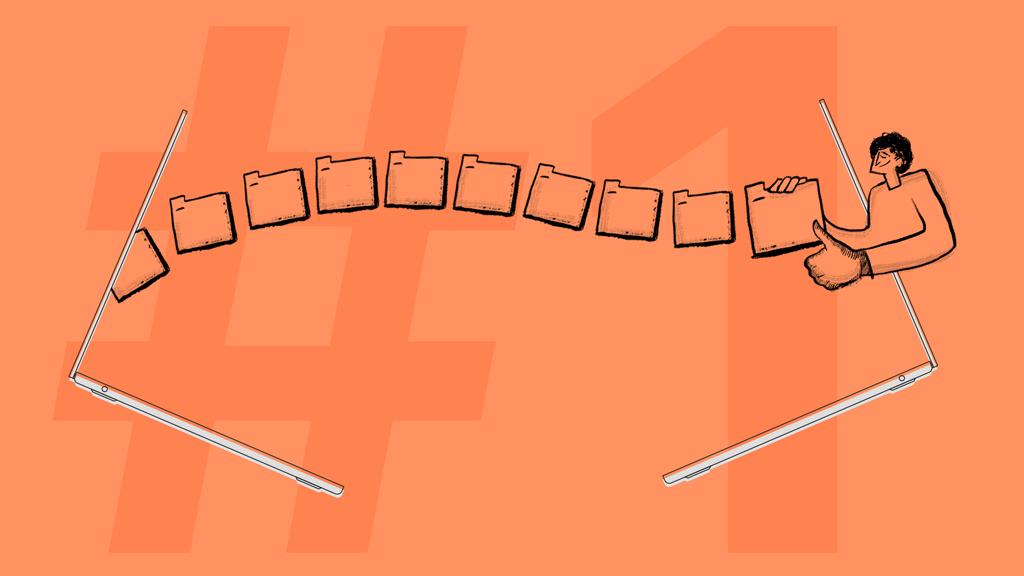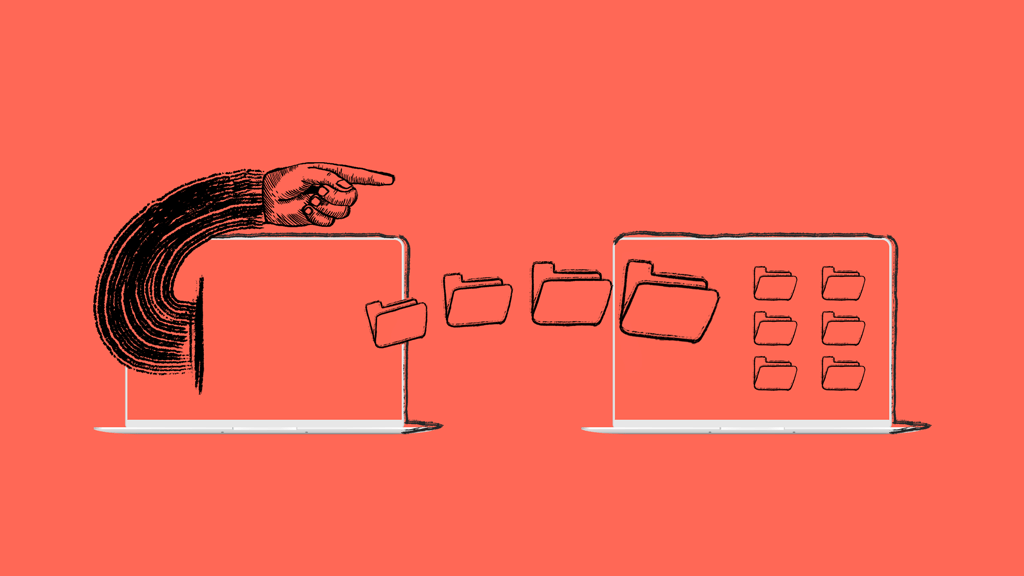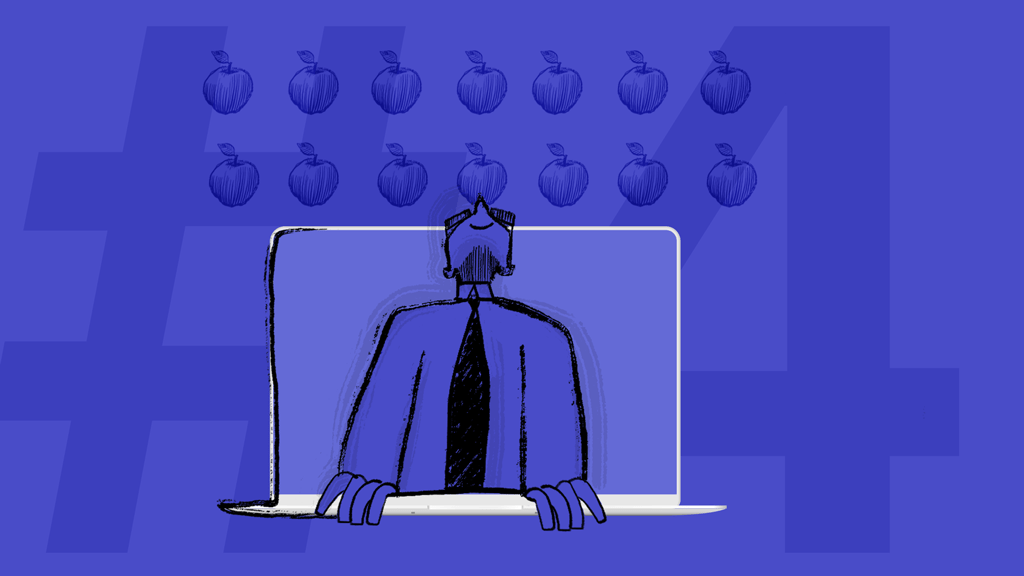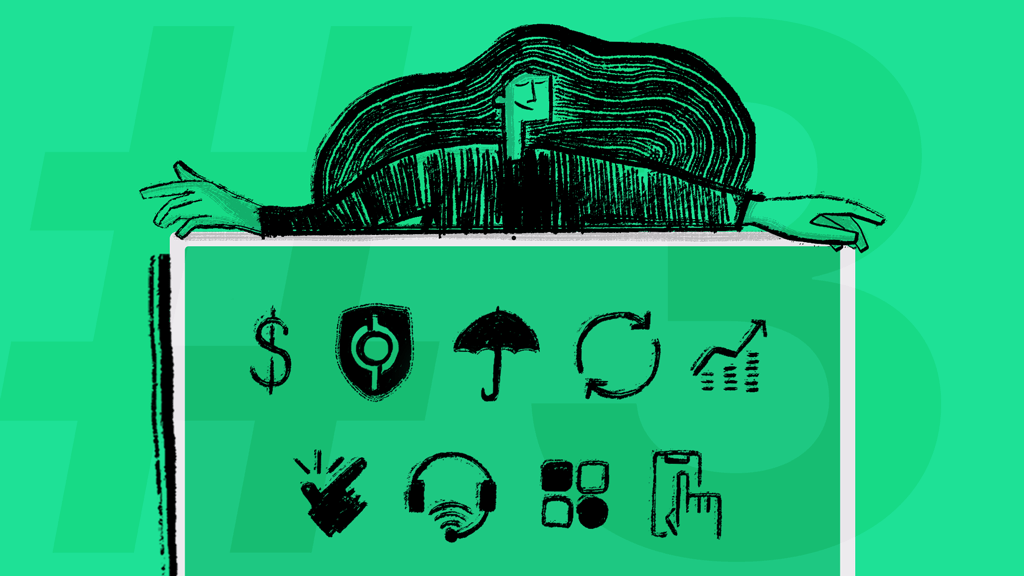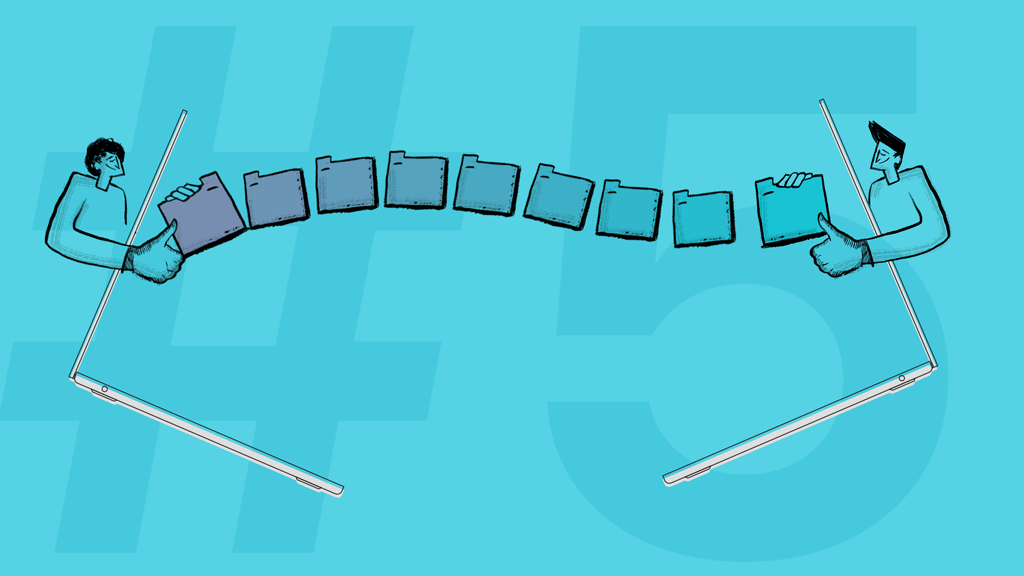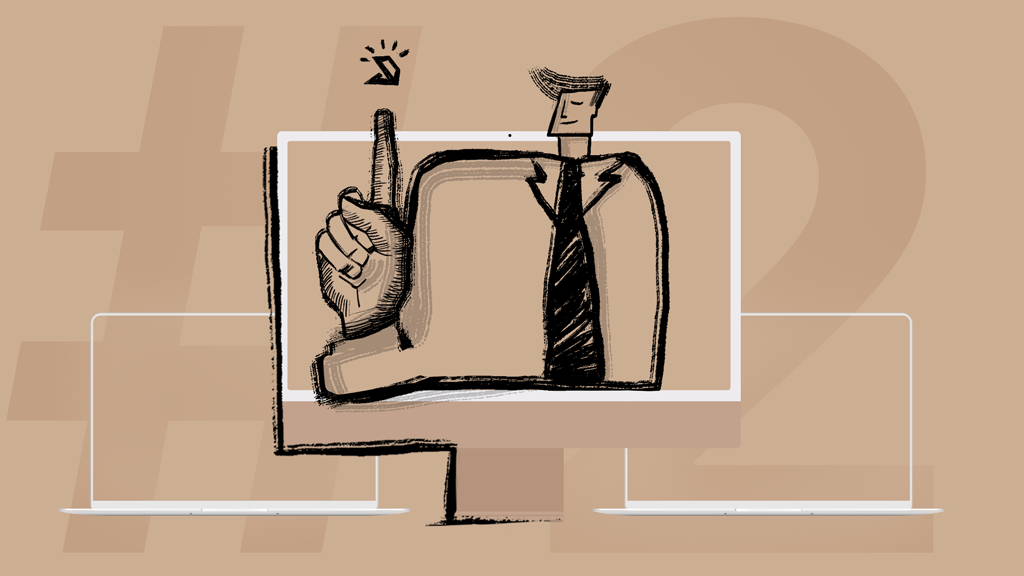Chart the course for a successful migration
Let Addigy be your expert navigator through your MDM Migration. Follow our readiness checklist to prepare for your migration and avoid the potential swells and storms of swapping MDM tools.
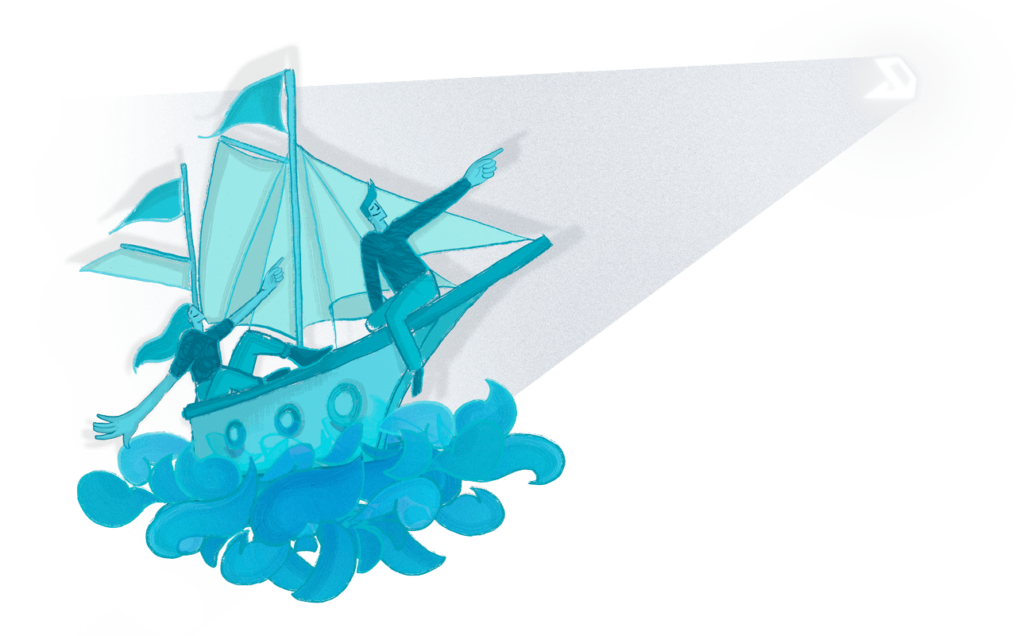
Understand your migration scenario
MDM Migration Resources
Top 10 Reasons to Migrate to a New MDM
Switching your Mobile Device Management (MDM) vendor is a significant decision for any organization, whether you’re an MSP looking…
The Challenges of Migrating from One Apple Device Manager to Another
As businesses evolve and technology advances, organizations often find themselves needing to switch Apple mobile device management (MDM) solutions….
Finding the Right MDM: 14 Reasons to Switch from Your Current MDM
Mobile Device Management (MDM) is the backbone of managing and securing Apple devices in today’s tech-driven world, especially with…
9 Reasons Why Switching to a New MDM is Vital for IT Professionals
In the ever-evolving landscape of IT, adaptability is the key to success. Mobile Device Management (MDM) software is at…
9 Reasons to Switch from JAMF
Switching from Jamf to another MDM can be driven by various factors. While Jamf is a robust platform with…
Maximizing Mobility: Choosing the Right MDM Solution
There are more Apple devices in organizations than ever before. Keeping your organization secure and stable means using a…
Let us figure it out for you
We can help you understand and navigate the MDM migration landscape and find the best path for your fleet.