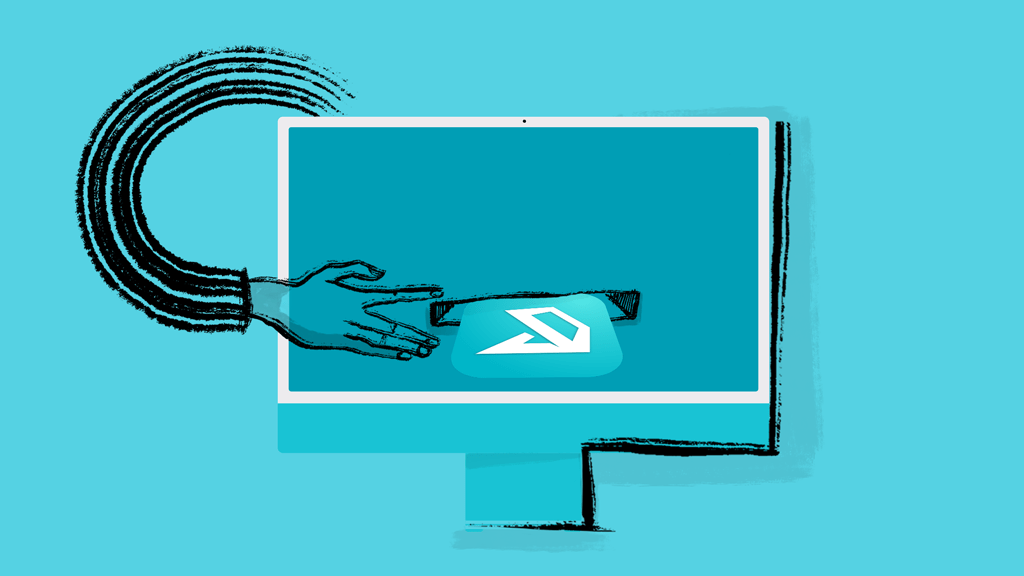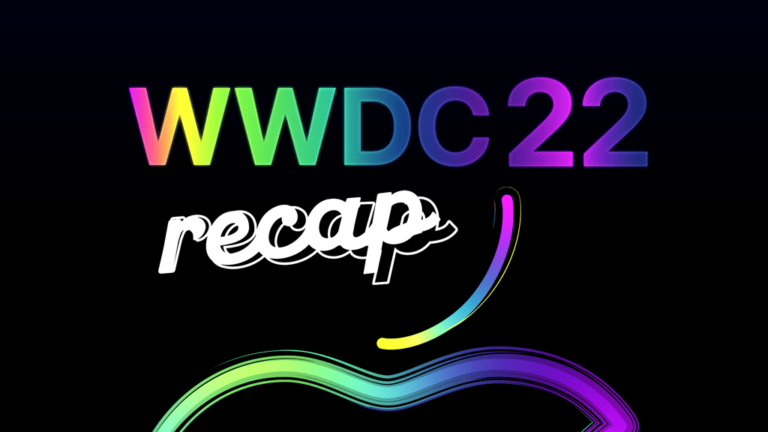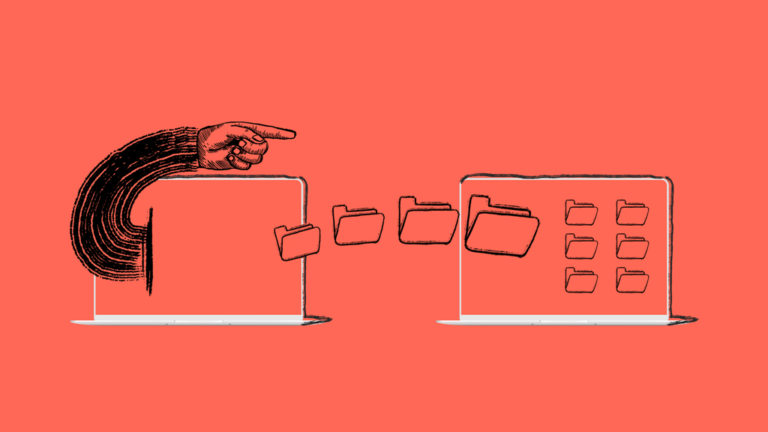Addigy’s Self Service: Allow Users Access to Required Apps and Resources
Nothing can damage work efficiency quite like gridlock. This is because workplace bottlenecks (especially as they relate to IT requests) can interrupt communication, become a hassle for management, and significantly reduce the productivity of any team.
Removing IT-related roadblocks is a critical step for fully remote and physically-based companies alike. Yet as more companies operate in a distributed or virtual model, managing a plethora of devices can become an even greater challenge for IT staff.
Fortunately, for IT departments that use Addigy, it’s easy to create a virtual connection to end-users and eliminate bottlenecks with Addigy’s Self Service app for macOS devices. This feature allows employees to access trusted applications, content, settings, and resources on demand without help from an administrator.
Keep reading to learn about these features and how you can apply them easily and quickly.
What is Self Service?
Addigy Self Service empowers end-users to get more done on their devices without relying on IT support. With Self Service, Apple device owners can:
- Install organization-approved applications
- Request additional support from IT personnel and receive incoming chat messages
- Quickly resolve common IT problems
- Receive notifications for macOS and software updates, system upgrades, as well as maintenance items
Self Service is automatically deployed to all Macs that are enrolled in Addigy, but you can easily white-label notifications by creating a configuration to override the default Addigy branding.
By using Self Service, IT admins can assign helpful scripts, MDM profiles and apps to be installed by end users to their individual devices. Not only does this allow users to resolve more issues independently, but it also promotes self-installation of new apps and upgrades whenever possible. From a corporate or organizational standpoint, using Self Service reclaims time and resources that the company can devote to other long-term or high-priority projects.
What is the Public Software Catalog?
Addigy’s Public Software Catalog is a collective place to search and download commonly used third-party applications for Apple devices. Software in the Public Software catalog can be created by Addigy, as well as its partners and community members. From there, Addigy administrators can easily deploy new software titles to devices in a few clicks.
Titles in the Public Software Catalog that Addigy maintains are verified before being packaged, giving administrators an extra reassurance that the apps and programs they use are up-to-date and ready to deploy. With hundreds of new titles to monitor for updates, tracking this on an internal level can be time-consuming and tedious.
How These Features Work Together for Improved User Experience
Addigy Self Service is the launching point from which all other features enable users to gain required access and to use the resources that they need for daily tasks. By design, the Self Service functionality is meant to provide the type of digital experiences that modern users expect.
For IT administrators and MSPs, complementing features (such as Inventory Management and Public Catalog), work alongside Self Service to create an experience that is better for everyone involved. When users have more capabilities, they can solve common issues in their own time and with their own skills.
Notably, this doesn’t mean that IT teams have to share every single access point with individual users. There are still considerations to make in terms of security protocols, confidentiality agreements, and compliance measures. While these should never be ignored for the sake of convenience, it is both practical and helpful to allow users certain access rights that help them reduce common pain points.
How Self Service App Catalog Decreases IT Tickets
One of the most overwhelming parts of IT management is managing the volume of IT tickets submitted. A platform like Addigy, with a Self Service capability built-in, can help alleviate this by empowering the end-user to resolve common IT requests on their own.
With Self Service, end users have the power to install important software updates and pre-approved applications (including from Apps and Books), and launch scripts to resolve common issues. Plus, Addigy Self Service works in conjunction with other ticketing platforms for a more robust IT experience.
Get Started with Addigy’s Self Service Today
Not only is Addigy the most powerful Apple device management tool for MSPs and IT teams, it also offers the flexibility and control you need to personalize the end-user experience. With aspects such as Self Service, and a public software catalog, you’ll be able to reduce time spent on routine tasks by empowering users.
If your processes need a revamp, let’s get started. Schedule your free Addigy demo, and connect with one of our highly skilled team members today!