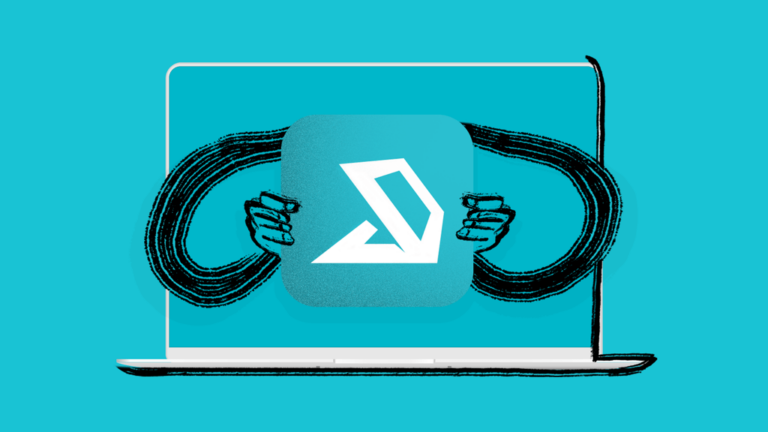Introducing Return to Service for iPhones, iPads, and Apple TVs
Managing Apple devices at scale can be challenging – especially when they need to be erased and prepared for new users or purposes. The Return to Service feature streamlines this process, ensuring that iPhones, iPads, and Apple TVs are efficiently redeployed with minimal effort while safeguarding sensitive data.
What Is Return to Service?
Return to Service automates erasing and reconfiguring devices to securely and efficiently prepared for a new user or purpose. Whether you share devices in waiting rooms, hospitals, schools, or other workflows requiring regular resets, this feature saves time. It ensures compliance with data protection standards, including safeguards for Personally Identifiable Information (PII).
Key Benefits
Seamless Transition Between Users:
- Devices are erased, ensuring complete removal of previous user data.
- Ideal for businesses, schools, or any organization managing shared devices (distinct from Apple’s Shared iPads feature).
Enhanced Security:
- Facilitates secure data erasure, meeting compliance standards for data protection.
- Ensures that sensitive data is not unintentionally transferred to the following user.
Effortless Reconfiguration:
- Works seamlessly with Apple’s Automated Device Enrollment (ADE), re-enrolling devices into your management framework without manual intervention.
- Reduces IT overhead by automating setup and configuration.
How Does It Work?
The Return to Service process leverages Apple’s Mobile Device Management (MDM) protocols to simplify device management. When a device is marked for return:
- The device is remotely wiped to remove all existing data.
- It is re-enrolled into the Addigy platform — with or without using Automated Device Enrollment.
- Predefined policies and configurations are applied to ensure it’s ready for the following user.
Return to Service eliminates manual touchpoints and accelerates device readiness, allowing devices to be quickly deployed to the following user. Importantly, Automated Device Enrollment and Supervision are not required to re-enroll devices into Addigy, offering flexibility for various deployment scenarios.
Real-World Applications
The Return to Service feature supports a wide range of scenarios across industries:
- Enterprise Mobility: Transitioning devices between departing and new employees becomes hassle-free, ensuring data security and device readiness.
- Education: Quickly reconfigure iPads for new students at the beginning of a semester or term.
- Retail and Hospitality: Reset shared devices like iPads or Apple TVs for customer interaction or digital signage.
Why Addigy?
Addigy continues to innovate, providing tools that simplify the complexities of managing Apple devices. The Return to Service feature is another step forward, empowering organizations to maximize device lifecycle management with efficiency and security.
Ready to Learn More?
Discover how the Return to Service feature can elevate your Apple device management strategy. Dive deeper with our knowledge base article and explore Apple’s deployment documentation.
Let’s make your Apple ecosystem smarter, safer, and easier to manage.
Schedule a demo with Addigy today!