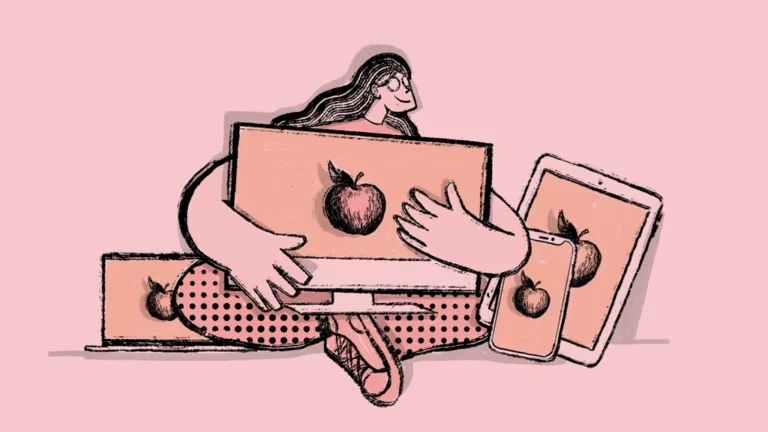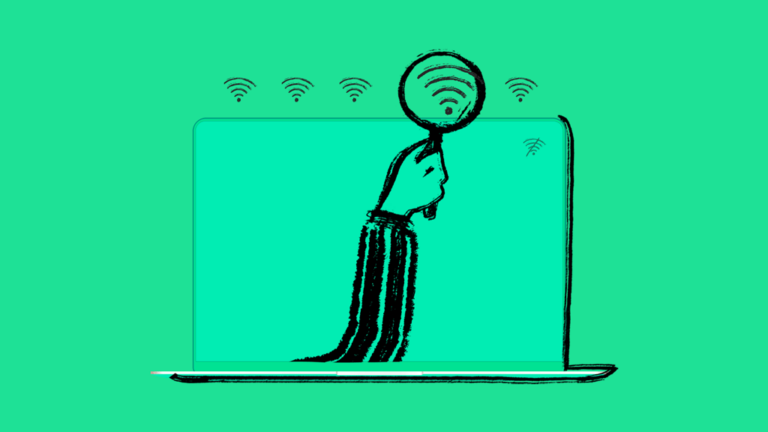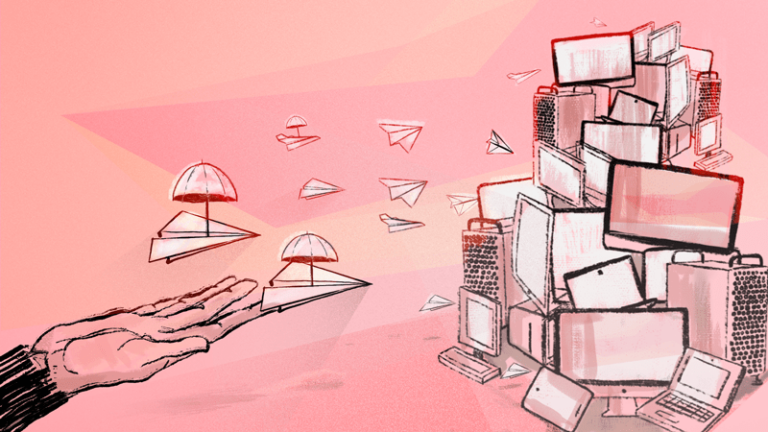10 Things MSPs Need to Know About Apple Device Management
Supercharge your MSP business by turning Apple device management into a competitive advantage.. not a headache. When your clients trust you to keep their Macs, iPhones, and iPads secure, compliant, and running smoothly, you’ll earn their loyalty and open doors to bigger, higher-value contracts.
Here are 10 things every MSP must know in order to boost efficiency, reduce risk, and deliver Apple expertise that sets your services apart from the competition. Dive in and discover how a smarter Apple management strategy drives client satisfaction and bottom-line growth.
1. RMMs Won’t Cut It for Macs
It’s a common trap: assuming your Windows-focused remote monitoring and management (RMM) tools can properly manage Macs. Unfortunately, traditional RMMs lack the authority to enforce security or perform real-time configuration on Apple devices. Only a true Apple MDM (Mobile Device Management) partner can deliver the level of access – and results – your clients need.
Did You Know: With Addigy’s Apple MDM, MSPs can enforce FileVault encryption, push configuration profiles, and manage OS updates in real-time – all capabilities no traditional RMM can match.
2. Apple Management Requires Apple-Native Tools
Apple’s way is different, and workarounds rarely work for long. MSPs must use solutions built on Apple’s official MDM framework or risk falling behind on compliance, losing device visibility, or fighting constant compatibility issues. Choosing an Apple-native approach future-proofs your device management strategy.
Valiant’s story proves that embracing Apple-focused device management isn’t just about better service – it was their key to sustainable growth and financial health. Using Addigy took their EBITDA from 2% up to 10%, and allowed even a lean staff to serve a growing client base with confidence.
3. Multi-Tenancy Is a Must
Managing multiple organizations or locations from a single interface is crucial as you grow. Without true multi-tenancy, you’re left juggling endless logins, fragmented dashboards, and duplicated workflows across client accounts – all a recipe for wasted technician time, frustration, and costly errors.
Multi-tenancy changes everything. By centralizing management through a unified dashboard, you can oversee device health, enforce policies, and deploy updates for every client, all from a single pane of glass. This approach not only speeds up service delivery but also ensures strict data isolation, robust security, and compliance across all tenants—each client’s sensitive information stays separate, even as your team scales operations.
4. Cloud-Based Solutions Eliminate Infrastructure Hassles
Every on-premise tool is another server to patch and another worry on your plate. But imagine bringing a new client onboard in hours instead of days. With cloud-based management, you can enroll all their Apple devices remotely, push baseline policies, and monitor compliance before their teams even unbox their Macs.
This agility is essential for modern MSPs, especially as remote work continues.
5. Real-Time Data Makes the Difference
Outdated reports mean slow response times and missed threats. Real-time information, instant remote control, and live terminal sessions empower MSPs to prevent downtime and resolve issues proactively – not hours or days after the fact.
“The live data and remote access blew us away. Being able to see what’s happening on a device in real time and help the user immediately is a superpower.”
— Anton Revich, Head of IT & Cybersecurity, Flow
6. Zero-Touch Deployment Is No Longer Optional
Your clients will expect instant onboarding for new users and devices. Manual provisioning and password resets waste time for both your team and the end users. Make sure your MDM platform supports zero-touch deployment – letting employees log in with existing credentials (Okta, Google, AzureAD, or O365) to reduce technician time and frustration for clients.
Pro Tip: Integrate your MDM with identity providers like Okta or AzureAD to not only speed up onboarding but also ensure single sign-on access and consistent security policies across all devices.
7. Patch Management Can Make or Break Security
Keeping Macs and iOS devices up-to-date is an ongoing challenge, especially given Apple’s unpredictable release schedule and the fact that clients rely on their machines 24/7. Flexible, granular patch tools are vital so you can push critical updates when needed – or delay them quickly to avoid disruptions. Without the ability to manage Apple updates with precision, you risk security vulnerabilities, and unhappy clients.
“Doing things like managing software updates, even just for Chrome, used to take me hours each week. Now it takes me literally 10 seconds to
deploy an update.”
— Marshall Lewis, Remote Management Specialist at Cranston IT on Addigy
8. Proactive Monitoring Prevents Problems.. and Tickets
Too many MSPs deploy monitoring, but don’t use real-time, automated remediation workflows, leading to unnecessary support tickets and risk.
Modern MDM tools support auto-remediation, exporting logs to prove issues were solved before users noticed.
Case in point: Live Oak IT saw their ticket volume drop 30% after leveraging Addigy LiveDesktop’s auto-remediation—giving their techs more room to innovate.
Pro Tip: Regularly review exported log reports and use them in client business reviews to highlight proactive service wins
“The power, ease of use, and reliability of Addigy LiveDesktop to remotely control a Mac is a game changer. When our support team learned we were returning to Addigy, they were ecstatic and welcomed the change. LiveDesktop is magic since it works without requiring users to allow screen recording or accessibility beforehand.”
— Hal Abramovitch, Director of Technical Strategy and Operations, Live Oak IT
9. App Deployment Must Be Quick, and Agile
Keeping Macs and iOS devices up-to-date is an ongoing challenge, especially given Apple’s unpredictable release schedule and the fact that clients rely on their machines 24/7. Flexible, granular patch tools are vital so you can push critical updates when needed – or delay them quickly to avoid disruptions. Without the ability to manage Apple updates with precision, you risk security vulnerabilities, and unhappy clients.
It’s not enough to set up a device once: clients constantly need new software and updates. Fast, flexible deployment of third-party apps, custom scripts, and privacy settings is a cornerstone of great service. Look for tools that make mass deployment easy, not a manual lift.
10. Security: Expect and Enforce It
Apple may have a reputation for security, but it’s not immune to modern threats. MSPs must ensure FileVault encryption, identity-integrated logins, and the ability to lock or wipe lost devices instantly. Automated, always-on security processes should be non-negotiable for every MSP and client.
Conclusion: The Right Platform Makes All the Difference for Apple MD
The business case for Apple device management is clear: modern MSPs need Apple-native, cloud-first tools that support their way of working, not hinder it. By understanding these ten essentials, you’ll be ready to deliver for your clients – and your future success.
Want to see how top MSPs tackle every item on this list? Discover more stories or request a demo to start your Apple MDM journey on the right foot.
Assess your MSPs Apple Readiness with this 2 minute quiz here.