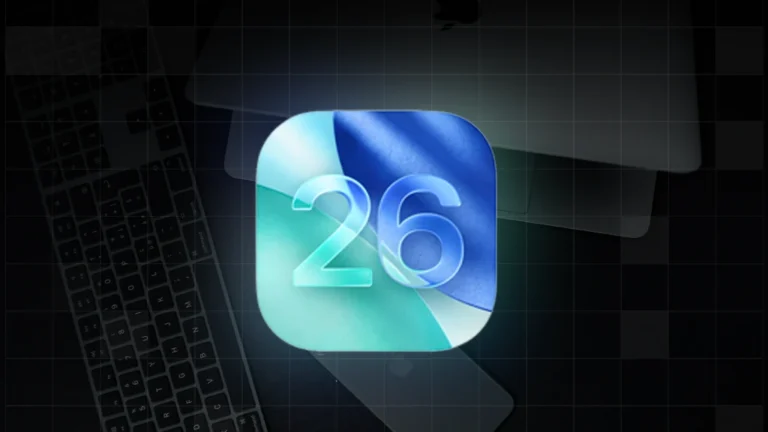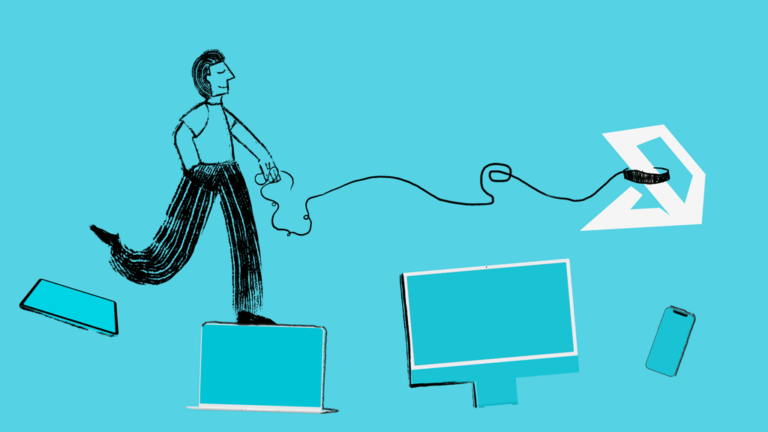Apple Terms and Conditions: A Better Way for MSPs to Avoid Downtime
If you manage Apple devices for clients using Apple Business Manager (ABM) or Apple School Manager (ASM), you’ve likely faced the dreaded “Terms and Conditions Season.” It hits at least once a year—sometimes more—and it’s disruptive.
⚠️ Update from Apple:
Apple has announced that a new version of the Apple Business Manager Agreement will be released on April 14, 2025. Once it’s posted, your organization won’t be able to enroll devices or deploy new apps until an administrator signs in to Apple Business Manager and accepts the updated agreement.If you manage multiple ABM instances, this could lead to unexpected downtime—unless you’re ready.
When Apple updates its terms and conditions, critical workflows grind to a halt. Automated Device Enrollment (ADE), app deployment, and licensing all pause until an administrator signs in to each ABM or ASM account and accepts the new terms. For Managed Service Providers (MSPs), that can mean logging into dozens of separate accounts. It’s tedious, error-prone, and easy to miss.
And it doesn’t stop there. Even after the terms are accepted, each MDM token needs to be manually resynced to resume functionality. If this step is forgotten or delayed, the result can be failed enrollments, stalled app deployments, and unnecessary client friction. That’s the challenge with Apple Terms and Conditions updates—they affect multiple layers of your workflow.
Accepting Apple’s Terms: What MSPs Need to Know
Apple requires that an administrator of the Apple Business Manager or Apple School Manager account accept any updated agreements before key services—like Automated Device Enrollment or app deployments—can resume.
As an MSP, you are authorized to accept these terms on your client’s behalf if:
- You have administrator access to their ABM or ASM account, and
- You have your client’s explicit approval to act as their service provider.
Apple’s own guidance confirms this, which is helpful—because most of your clients expect you to handle it.
The problem is less about who’s allowed to accept the terms, and more about staying ahead of them—especially when managing dozens of client environments at once.
That’s where Addigy comes in.
How Addigy Helps MSPs Stay Ahead of Apple Terms and Conditions
With our latest enhancement, you can:
- Get notified when a Terms and Conditions block is impacting any of your ABM or ASM tokens.
- Quickly identify which clients haven’t yet accepted the new terms, so you know where to take action.
- Resync all affected tokens in a single step, avoiding manual work and restoring enrollment or deployment as soon as terms are accepted.
- Let Addigy handle daily resync attempts automatically, so even if someone forgets to log back in, we’ve got you covered.
This update gives you visibility, control, and peace of mind—all during a season that used to be known for chaos.
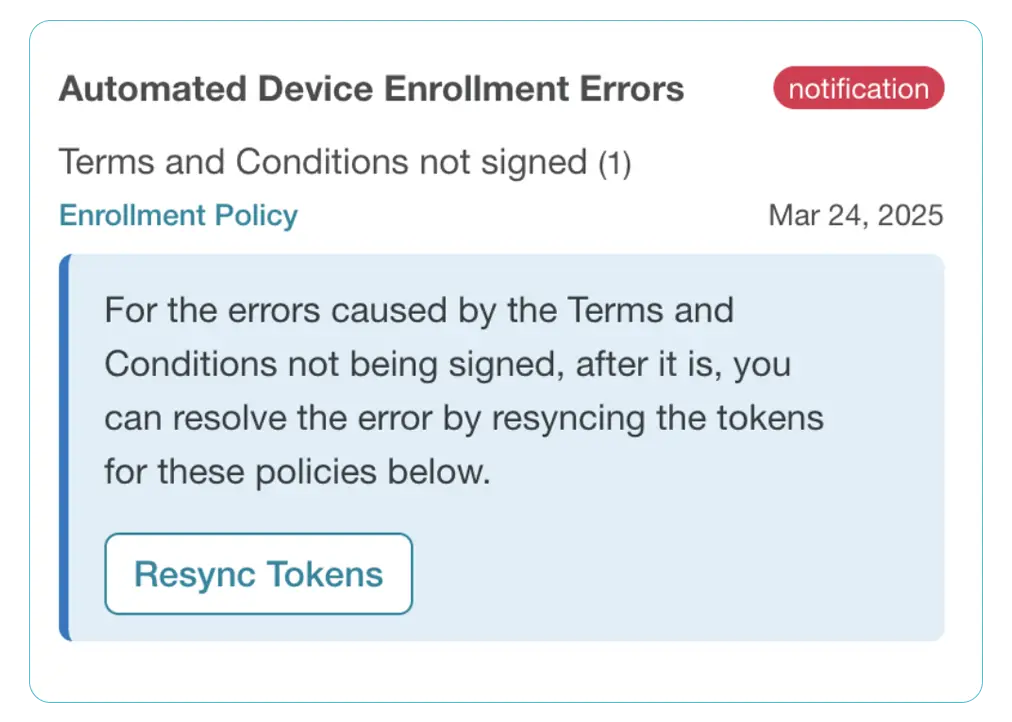
Addigy now shows exactly which policies are affected and gives you a single-click option to resync.
Why Apple Terms and Conditions Matter
This might seem like a small feature, but for MSPs managing multiple Apple environments, it solves a very real pain point:
- Prevents downtime by getting device enrollment and app deployment back online faster.
- Saves time by avoiding unnecessary troubleshooting and login gymnastics.
- Reduces risk by helping you proactively resolve issues before users or clients even notice them.
- Builds trust by showing clients you’ve got their back—especially when Apple throws a curveball.
If you’re already leveraging Addigy Device Compliance to enforce security standards across fleets, this new feature aligns perfectly with your efforts to keep environments secure and compliant with minimal overhead.
Managing Apple Terms and Conditions in Real Life
We know the work you do is complex and fast-paced. That’s why we focus on building features that anticipate challenging scenarios and remove friction wherever possible. This update is just one more way Addigy helps you keep Apple fleets running smoothly while staying aligned with Apple’s evolving practices.
Want to see a summary of this release? Check out the official update notes here.
And if you’re looking for more ways to improve your Apple service offerings, ask your Addigy account manager for access to our MSP Enablement Materials or explore more Addigy tools built for MSP success here.
Because at the end of the day, your job is to deliver seamless experiences for your clients. Our job is to make sure Apple’s quirks don’t get in the way.