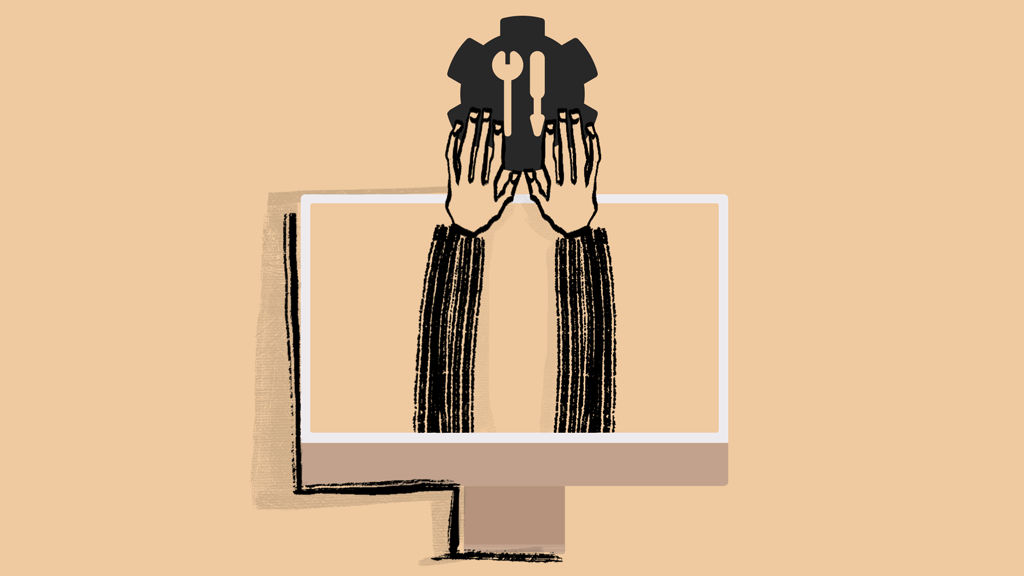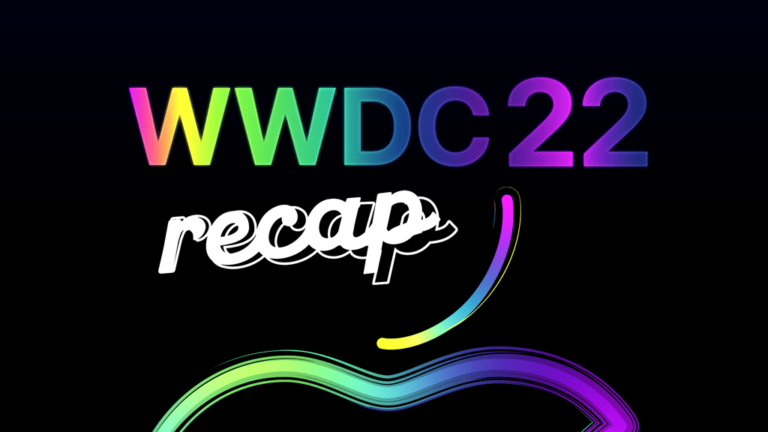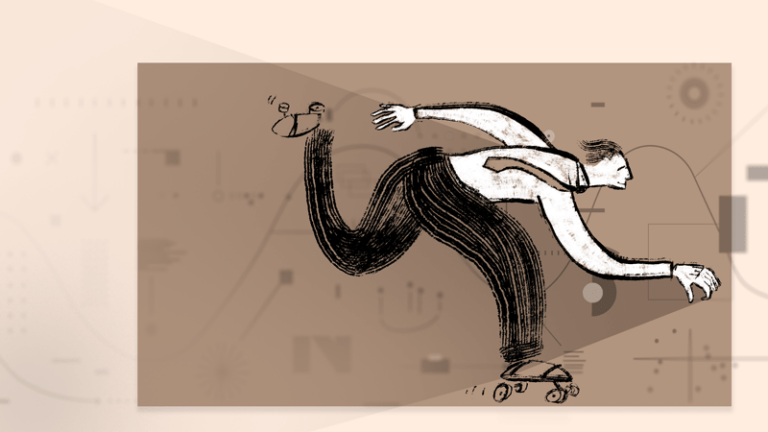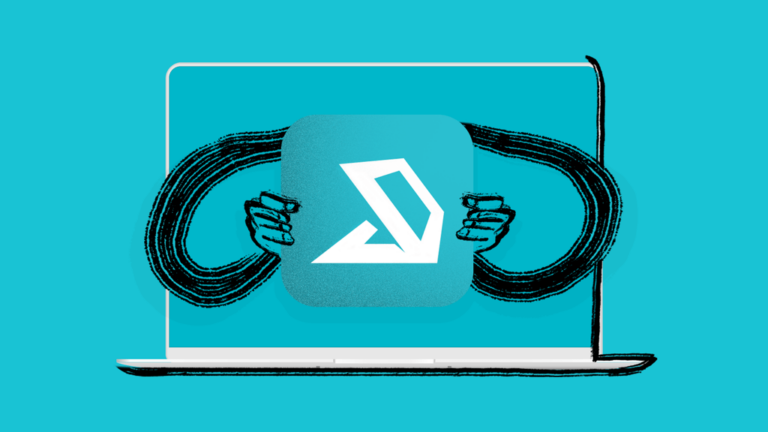MDM Automated Remediation: What is It & Why is It Important?
The best mobile device management (MDM) protocols balance security with convenience. In the end, the primary motivator for working with an MDM software company like Addigy is to save time and keep your network working at 100%.
No matter the size of the organization, MDM becomes problematic when it takes excessive work from IT administrators to keep their network secure. When your MDM strategy does not include automated remediation, it costs you time and money. In the worst cases, failure to regularly check systems can lead to data breaches that jeopardize the overall functionality of a business.
As a leading cloud-based MDM software provider, Addigy has gone to great lengths to develop automated remediation technology that keeps networks updated and functional. With automated remediation, you not only keep mobile devices more secure, but also cut back on the labor involved with maintaining your network.
What is remediation?
Automated remediation is the use of technology to audit and enforce security protocols that fail to work within your network. To illustrate, if your MDM software is programmed to block OS updates, you need a method to ensure the protocol is working. In the event that OS updates are not blocked successfully, the IT administrator needs a way to spot and remediate the problem.
With automated remediation, MDM software is programmed to catch glitches in your network and notifies the IT administrator accordingly. If your MDM doesn’t feature automated remediation, your IT team is forced to manually monitor your network. In certain cases, they must develop costly custom scripts to catch these network glitches.
Addigy provides clients with a robust platform of MDM solutions that include enterprise mobility, as well as remote monitoring and management. With Addigy, you will retain a clear picture of your network and each individual device at all times. Even better, you automatically get notified if a problem needs remediation – so you can take the appropriate steps.
Why IT teams need an MDM solution with remediation
Whether you are supporting a small brick-and-mortar business or a large multinational enterprise, it’s critical that you use your time wisely. Investing in an MDM solution with automated remediation is a great way to ensure you only spend time on important tasks, as opposed to scrambling to fix small problems.
Proactive vs. reactive MDM
One of the biggest selling points of automated remediation is that it is a proactive security measure.
There is probably nothing more stressful than a work environment that requires its team to constantly put out fires. If you are constantly in crisis mode and pouring labor into remedial tasks like ensuring OS updates are blocked, you are never in a position to advance your priorities.
While it is impossible to eliminate user errors and software glitches altogether, you can affect the way that you handle such problems. By using MDM automated remediation, IT admins are set up to successfully handle problems quickly. Taking a proactive approach to remediation will keep your network running smoothly at all times.
Better end-user support
With MDM automated remediation, end-users within your ecosystem get better overall IT support. Not only does auto-remediation catch security problems before they become big issues, but it allows employees to get their jobs done as needed.
In the end, you want the employees to focus on what they do best. If the network keeps crashing, people cannot complete their daily duties.
All things considered, giving end-users the highest performing network possible is a great way to ensure their productivity.
Increased security
If your MDM solution does not include compliance remediation, it puts your network at risk for cyberattacks and data breaches. Without the added security of automation, your network will simply have too many security liabilities. Whether it be lost business due to a data breach or the financial consequences of a compliance infraction, you simply can’t afford these types of mistakes.
When it comes to keeping your Apple network functional, security and updates go hand in hand. Luckily, automated remediation will help catch any potential problems that arise with cybersecurity and system updates. Whether it be delaying updates or testing new iOS software with mobile apps, auto-remediation will help reduce end-user downtime.
With automated remediation, you can respond to security problems quickly and efficiently. By being prepared, you will keep minor issues from turning into major problems.
Less work for IT administrators
Profitability is intimately bound to efficiency. To operate as lean as possible, you need the correct tools and technologies to work efficiently.
MDM auto-remediation gives IT admins time back into their days with alerts. Instead of having to manually comb through the network for problems, IT admins can take immediate action on alerts when they arise. Even better, they will enjoy a more rewarding work environment without having to spend so much time on busywork.
By handling small problems when they come about, IT admins can avoid bigger issues. Especially when it comes to security problems like data breaches, catching the leak immediately is critical for stopping a potentially dangerous and costly scenario.
Count on Addigy for MDM automated remediation
Addigy MDM software is engineered with auto-remediation measures in place. With our intuitive and convenient platform, you can manage your Apple device ecosystem from a single centralized location. With Addigy, you get alerts when security measures aren’t working up to speed so your network always functions at its very best.
Addigy is the only cloud-based, multi-tenant device management software that makes it easy to conduct Apple device management from anywhere in the world. Addigy’s platform includes automated remediation, a feature that ensures you and your end-users remain productive and secure in your daily workflows.
Want to learn more about this feature? Schedule a demo with Addigy today!