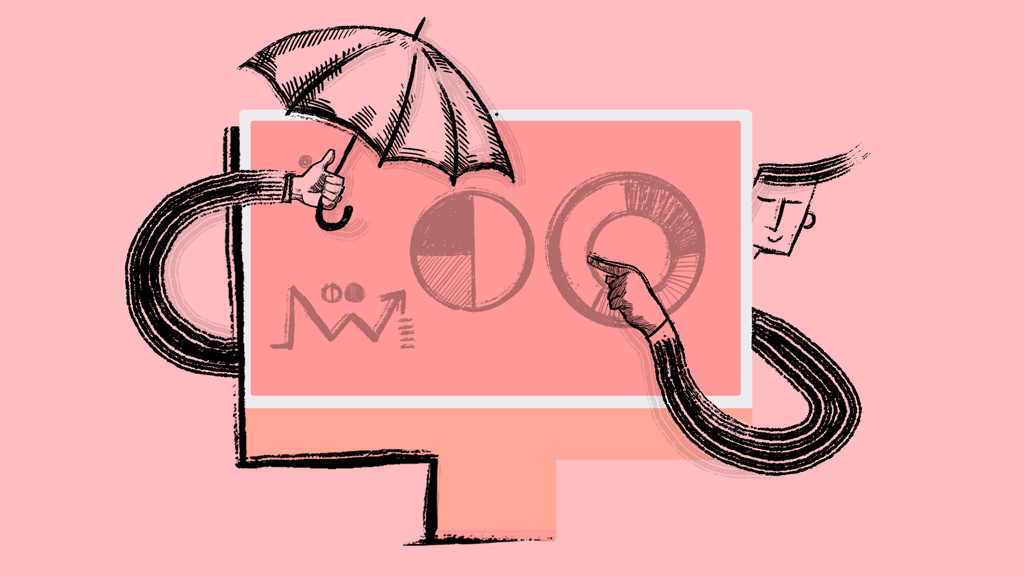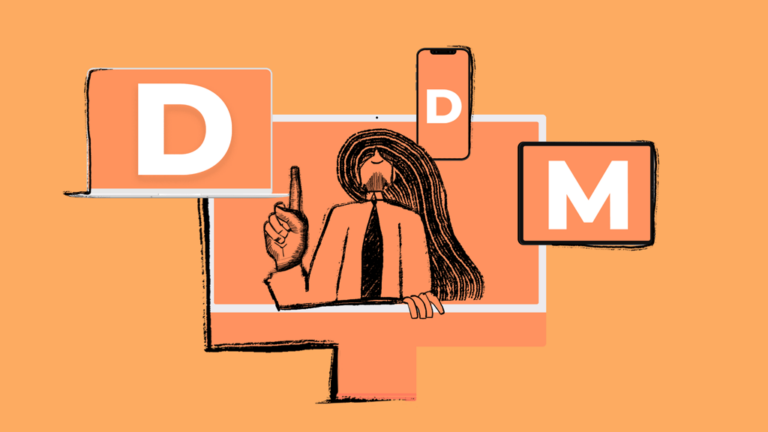Streamlining Compliance Management with Addigy’s Exportable Compliance Reports
In today’s fast-paced business environment, maintaining compliance is essential for any organization. Compliance with regulations, standards, and policies ensures that your devices and systems operate securely and efficiently. However, keeping track of compliance across an entire fleet of devices can be a daunting task. This is where Addigy comes to the rescue, offering a seamless solution to understand and manage compliance (both NIST and CIS) through exportable compliance reports. In this blog post, we will explore the various types of compliance reports Addigy provides and how you can make the most of them.
Available Compliance Report Types
Addigy offers three types of compliance reports, each tailored to cater to specific needs:
1. Compliance Overview:
- Purpose: This report provides a high-level overview of compliance status across devices.
- Details Included: Device name, serial number, tenant information (location), and overall compliance status.
- Benefit: Stakeholders can quickly gauge the compliance status of devices, making it easy to identify areas that require attention.
2. Benchmark Breakdown:
- Purpose: The Benchmark Breakdown report breaks down device compliance status per benchmark.
- Details Included: It displays multiple compliance statuses from devices that may have more than one benchmark assigned.
- Benefit: This report offers a detailed look into individual device benchmarks and their respective compliance statuses, helping organizations focus on specific areas for improvement.
3. Failed Rules:
- Purpose: The Failed Rules report offers a detailed view of a device, its benchmarks, and specific rules that are failing.
- Details Included: It identifies individual rules that aren’t meeting the compliance benchmarks.
- Benefit: This report assists in quickly pinpointing issues with devices and formulating a plan to restore compliance. It is especially useful for tracking failed rules across the entire organization.
Where to Export
Exporting compliance reports from Addigy is straightforward. You can do it from either the Devices Page or a Policy view.
Export Compliance Reports from the Devices Page:
- Go to the Devices Page.
- Under the Tools dropdown, you can find Compliance report options.
- Select the report type you need, and the report will be generated.
Export Compliance Reports from a Policy View:
- Select a policy from the dashboard.
- Navigate to the compliance section within the policy.
- Find the Compliance Reports selector near the top.
- Select the desired report type.
- Once the report is generated, a CSV file will be sent to your email address.
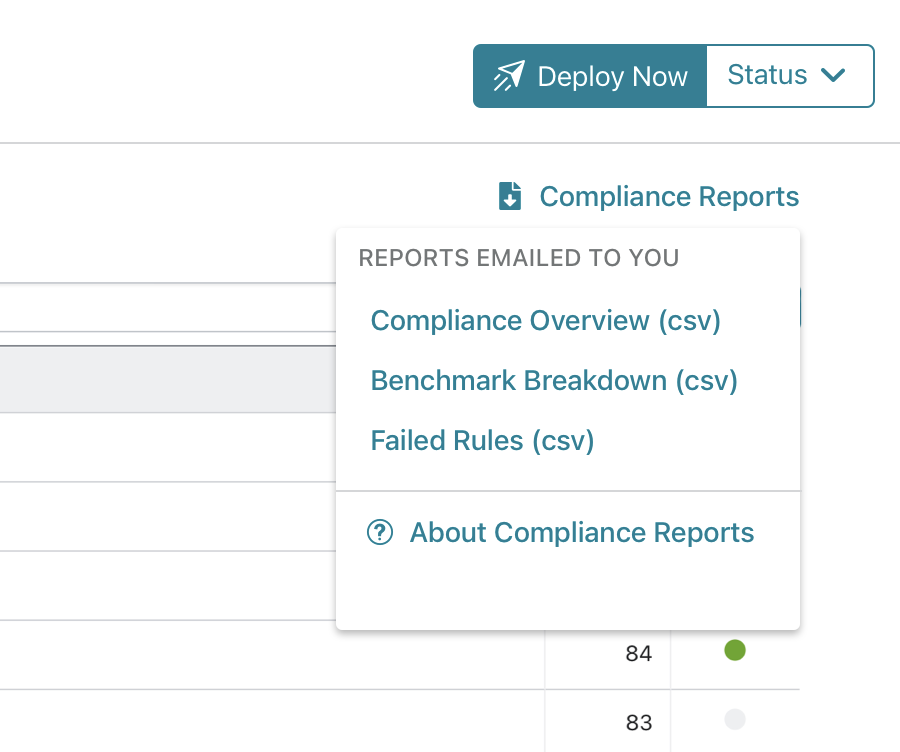
The Ease of Exporting Compliance Reports
Addigy’s exportable compliance reports not only provide valuable insights but also streamline the process of managing compliance. The convenience of generating these reports from both the Devices Page and Policy views ensures that you can access the information you need in the way that works best for your organization. Whether you are a compliance officer, IT manager, or part of the executive team, these reports empower you to make informed decisions to maintain the integrity and security of your devices.
Compliance is a non-negotiable aspect of modern business operations. Failing to meet compliance requirements can lead to significant consequences. With exportable compliance reports, organizations can breathe easy knowing that they have a powerful tool at their disposal. The ability to export Compliance Overview, Benchmark Breakdown, and Failed Rules reports means that you can stay on top of your compliance efforts, promptly addressing issues and ensuring that your devices are operating within established benchmarks, including CIS and NIST compliance. By providing this level of insight, Addigy empowers organizations to be proactive in maintaining compliance, ultimately contributing to their success and security.