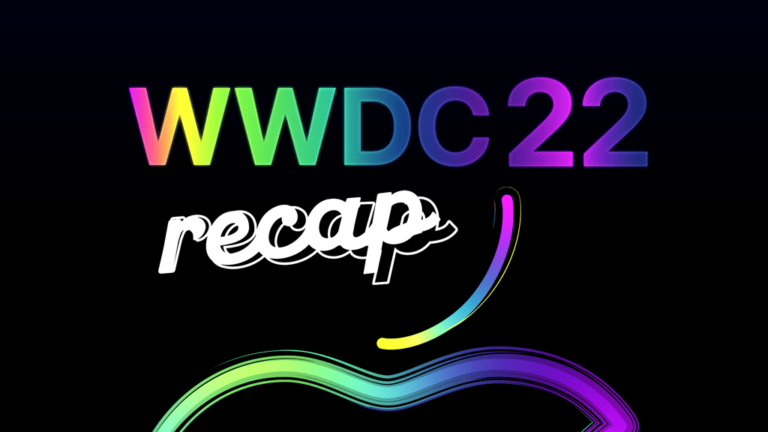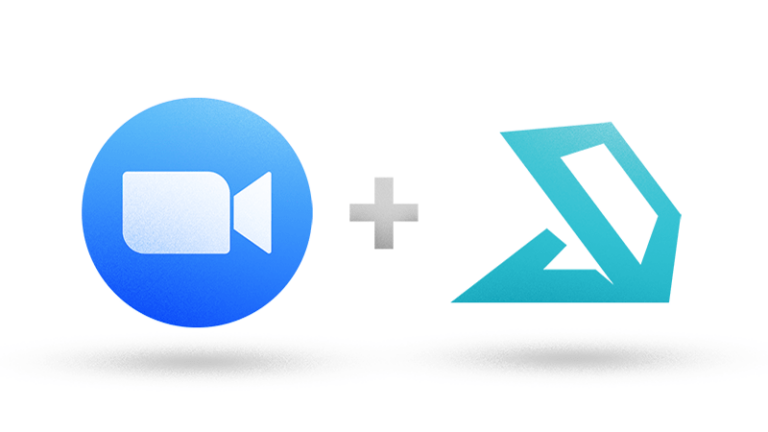Top 5 Tasks Every IT Admin Should Automate
It’s no secret that automating manual processes increases efficiency, improves productivity and reduces human error for many businesses, but for IT admins monitoring IT infrastructures for enterprises, automation enables them to do something bigger — it allows them to proactively protect systems and networks from cybercriminals.
IT admins are oftentimes overwhelmed, and when that happens, they end up letting their guard down amid a time when being vigilant is key. Thirty-five percent of enterprises are experiencing more cyberattacks, three percent higher than last year, according to the findings from the “State of Cybersecurity 2021, Part 2” survey report. Automation is one way to reduce the workload of IT admins, and here are five tasks they should consider automating first.
Automated device enrollment. Setting up Apple devices manually is a fool’s errand. Why waste time enrolling devices manually when you can automate the process instead? Automated device enrollment makes it possible for you to configure and manage Apple devices from the moment they’re removed from the box. IT admins can use a product such as Addigy Identity to provide each environment the ability to associate multiple automated device enrollment instances across different policies with unique MDM servers.
Enabling and Automating Self-Service Options for Users. The less time you spend on addressing user issues, the more time you can dedicate to protecting your organization’s infrastructure from the ever-changing threat landscape. Enabling end users to deploy the scripts you’ve assigned to them at their convenience frees up your resources and allows you to be more strategic with your approach to managing IT infrastructures.
Reminding users to reboot devices after 30 days. Getting end users to reboot their devices regularly is typically a hassle for IT admins. While there’s an ongoing debate over how frequently end users should reboot their devices, IT admins agree that cybercriminals are more likely to exploit security vulnerabilities when devices aren’t rebooted on a regular basis. Using automated monitoring to prompt end users to reboot their devices regularly is one way for IT admins to ensure devices are rebooted after downloading and installing security patches.
Keeping FileVault enabled. Enabling FireVault is absolutely essential to protecting the files and data on a device. When a user disables FireVault on a device, the content on that device is decrypted; however, you can use automation to keep end users in compliance. Using automation to send a non-compliant user notification about needing to enable FireVault allows IT admins to focus elsewhere. Or, an alternative solution is to automatically force FileVault enablement on users with Addigy MDM configurations.
Poor battery performance? IT admins have better things to do than answering tickets about poor battery performance, especially when there’s actually nothing wrong with the battery in question. Providing end users with an option to report poor battery performance when there’s actually an issue saves time and resources. End users would simply click a button (set up by a self-service script) if they’re experiencing poor battery performance. IT admins would then confirm whether there’s an issue with battery performance and even have the device logs obtained to see what was consuming battery at that specific time the user reported the issue, automatically.
Take a look at the tickets you get from your customers for help. What items come up most often that would save you time if automated? Even simple tasks can take time away from your daily admin tasks. Then take a look at the Addigy platform to set up an automation that can help your organization with reducing the workload for IT admins.