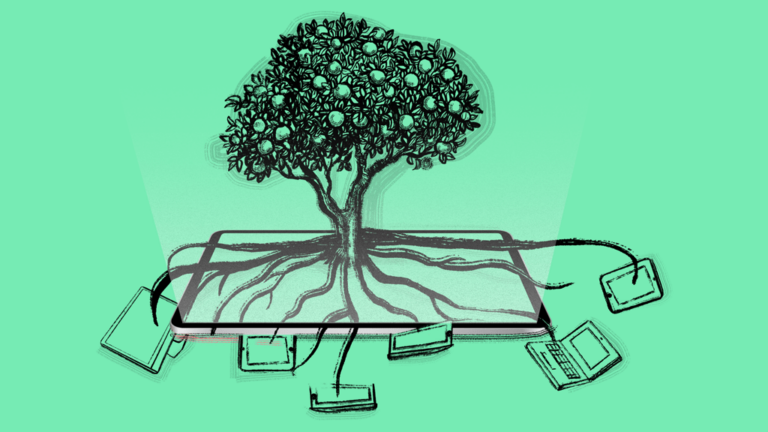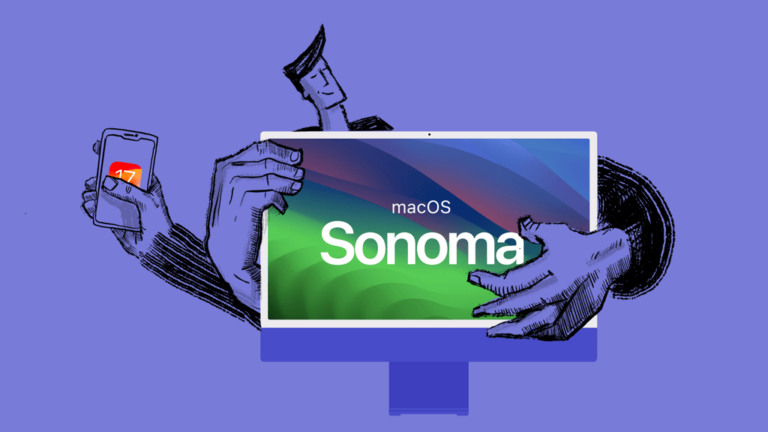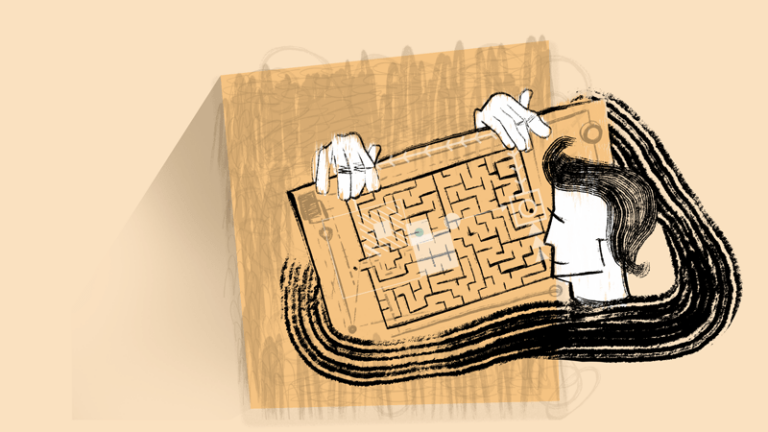Apple WWDC 2022 Event Recap & Addigy Takeaways
WWDC – The most wonderful time of the year?
Every June, we turn towards Cupertino and prepare for all the new things Apple will introduce. Speculation runs high on what new hardware will appear, what will the new macOS be called, will they skip version “13”, and will my IT team let me get that M2?
But even more than the shiny new equipment and features, what is changing with device management? How will the changes impact the devices I manage and, more importantly, the people leveraging those devices? What lies ahead when macOS Ventura, iOS 16, and iPadOS 16 arrive this fall?
At Addigy, we’ve got you covered! On Tuesday, June 14th, Craig Richards and I will be hosting a >sudo [talk]: WWDC Afterparty to fill you in on what we’ve learned at WWDC 2022, what we’ll be doing this summer to get Addigy ready, and what you can be doing now to prepare for the upcoming releases.
What are we most excited about?
- Software Updates: Enhanced MDM capabilities to install macOS updates were announced at WWDC 21 and became a reality with the release of macOS 12.4. Apple is adding even more control for admins to determine when and which priority software updates should apply. Detailed information on when users are prompted, and if they deferred, will also be available.
- Passkeys: The end of passwords?! That’s the promise! In Apple’s words, “Passkeys are a replacement for passwords that are designed to provide websites and apps a passwordless sign-in experience that is both more convenient and more secure.” Passkeys are based on the industry specification Web Authentication API, WebAuthn, written by W3C and FIDO. You can read more about the specification at webauthn.guide.
- Platform Single Sign On: We’re very excited about what this means for Addigy Identity and simplifying the login experience. Platform SSO brings the promise of one login on a Mac instead of having to unlock FileVault separately and then log in to the Mac in a separate step. This may give us the ability to reuse the tokens created at Mac login to also log users into applications and websites. We’re anxiously awaiting the sessions on this during WWDC later this week.
- Rapid Security Response: Nearly every day, we hear of another 0-day exploit. To combat this, Apple is introducing Rapid Response patching. These updates are enabled by default. They are designed to be small and fast to deliver and install, to avoid disrupting your end-user’s devices while ensuring they are secured as quickly as possible. Apple understands that admins want control over how updates are handled, and in response, they are adding MDM capabilities to give you control.
- Add iOS and iPadOS devices to Apple Business and School Manager with Apple Configurator: At WWDC 21, Apple introduced a simple way to add Macs to Apple Business or School Manager when acquired via other means. Apple has now brought this capability to iOS and iPadOS with the latest release of Apple Configurator in the App Store. Here is the Addigy Knowledge Base how-to article on this process.
- Declarative Device Management: Apple MDM has been an amazing capability. Nevertheless, Apple understands that to continue to deliver the full Apple experience, more is needed, and that is where Declarative Device Management comes in. Declarative Device Management promises to help MDM providers like Addigy deliver apps, books, software updates, and more with much greater speed and reliability. And best of all, you won’t need to do a thing. This will simply be a part of the Addigy MDM architecture.
- Open Source MDM Docs: A critical challenge for MDM vendors is understanding all the power that is available in MDM. Over the last several years, Apple has put a lot of energy into making sure the documentation the MDM vendors have is adequate to provide the best experience for you and your device users. This year they’ve taken this to a whole new level by open-sourcing all of the MDM documentation on Git. At first glance, this seems like a small thing, but they’ve really stepped up what they provide so that we can move more quickly, adding new MDM capabilities and building enhancements to existing capabilities.
You can enroll and begin testing devices and virtual machines running the latest beta release of macOS 13 Ventura, iOS 16, iPadOS 16, and tvOS 16 now. Please open a support ticket for any problems you find.
It’s only day 3 of WWDC 22, and we’ve got plenty more to learn and to share with you next week at the WWDC Afterparty! So sign up and bring your questions… See you there!
For more details make sure to check out Apple’s WWDC 2022 session hosted on Tuesday June 7, 2022 on “What’s New in Managing Devices”.