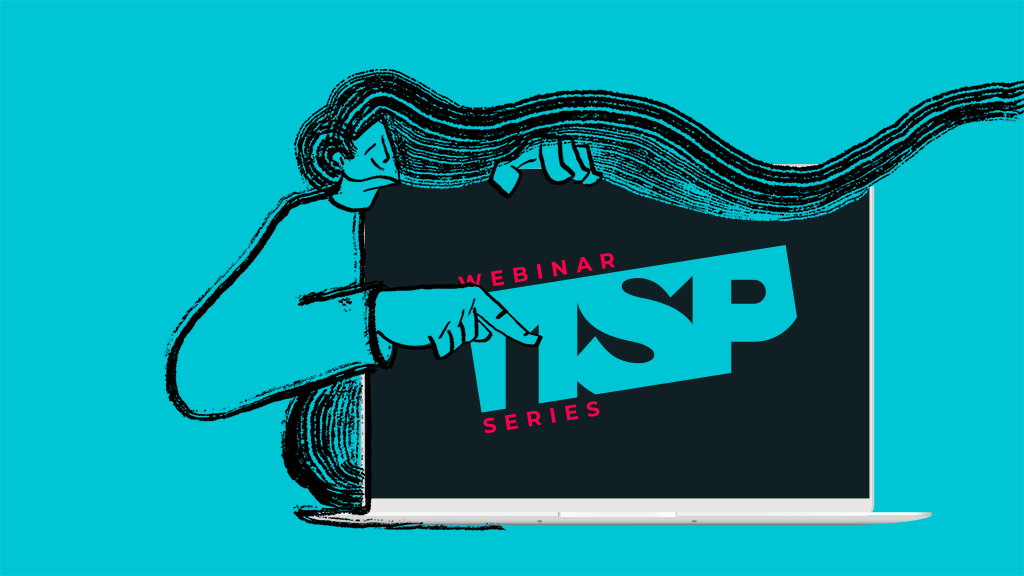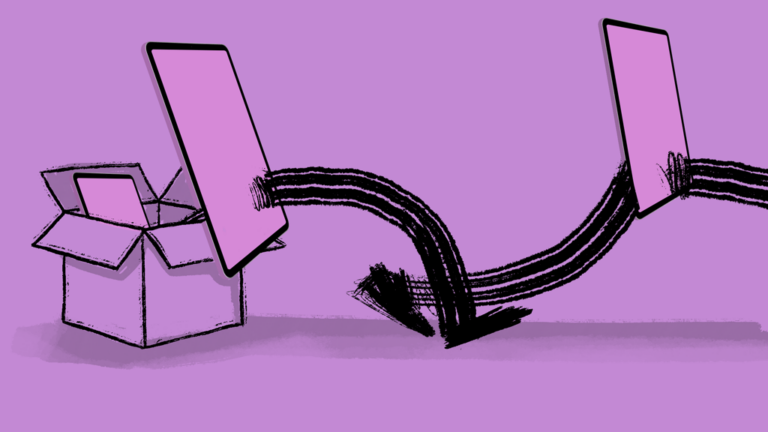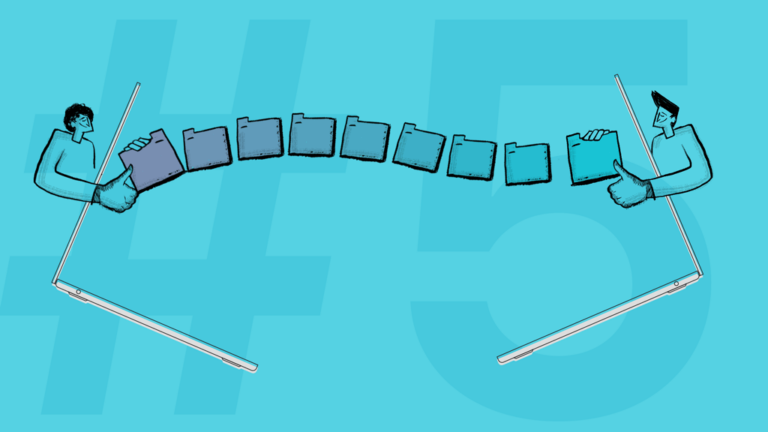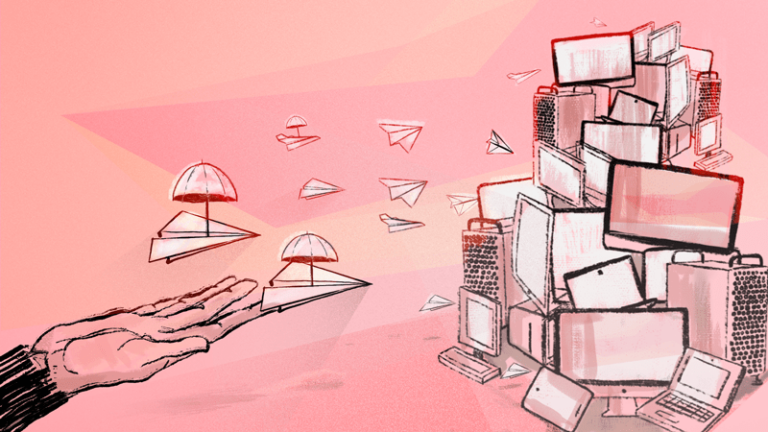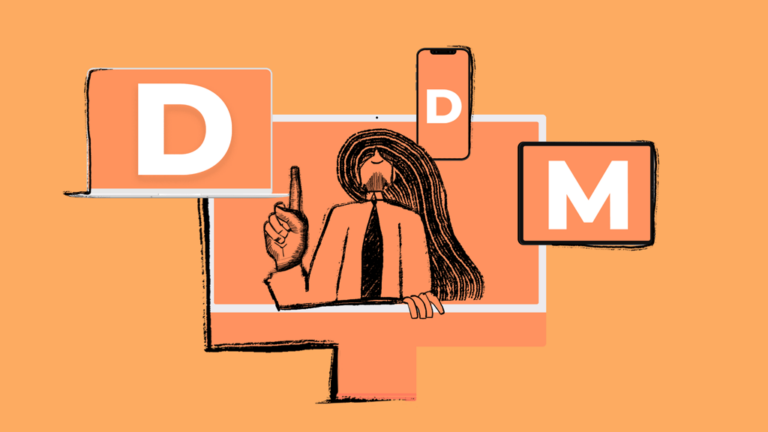How Windows IT Teams Can Be Successful with Apple at Work
This article is the first of several related to our MSP Webinar Series.
This series presents the concepts, requirements, and qualities essential for IT teams to successfully manage, secure, and support the Apple platform.
This article explores the overwhelming data demonstrating that Macs are a wise choice in business and why companies should be more open to adopting Macs at work.
The Business Benefits of Macs
A Forrester Total Economic Impact study of Mac in Enterprise commissioned by Apple touts several business benefits. Fletcher Previn, first at IBM and most recently at Cisco, has delivered solid data that supports Macs at work:
- Macs cost less than Windows PCs (and Linux) over three years
- Macs require a third fewer engineers to support
- Macs drive higher user satisfaction and performance metrics
- Macs generate fewer help tickets and hardware issues
- Macs have fewer virus cases and cyber threats
- Macs adopt the latest security updates more quickly than Windows
- Macs are better network citizens: better wireless signal quality and lower DNS loss and gateway latency
Given this data, how can businesses ignore the benefits of supporting Macs at work?
Outdated Reasons
It’s not uncommon for IT to say that Macs are more expensive and challenging to support, and they simply can’t afford to embrace them. But do people who say this understand the big picture? Or are they stuck in what’s worked for them in the past?
Here are a few of the reasons some IT teams continue to push back on Macs at work:
- Change is Difficult: Active Directory has dominated the management landscape since its debut in 1999. Entire channels are dependent on it. It takes a strong leader to put their job on the line to overcome 24 years of traditional IT thinking and accept new ways to choose, manage, and secure devices.
- Old Habits are Hard to Break: Even if you believe the data and have a strong leader, it can be challenging to convince the rest of your organization that a new and different way is good for business. Breaking long-standing habits requires a clear understanding and clear communication.
- Short-Term Thinking: Indeed, Macs are often more expensive to purchase than Windows PCs. And Apple can be stingy with discounts (although they do exist). So, of course, anyone tasked with reducing spending will lean toward the cheaper models of Windows PCs and ignore the data that shows a Mac will last longer and cost less over its lifetime than a typical Windows PC.
- Old-School Workflows: Windows-based IT teams have relied on imaging for deployments and Active Directory for enrollment for many years. This workflow was great when we all went into the office to use our computers. But coordinating these old-school workflows can be inconvenient as we’ve migrated to our homes or work from anywhere.
The Secret to Success
Despite the data from IBM and Cisco, many small and mid-market businesses don’t believe they can perform at the level of these enterprise organizations. And understandably, only some will accept Apple’s paid research findings.
Being skeptical of data is not surprising. But we should ask ourselves: would IBM and Cisco allow their data to be shared if they couldn’t back it up? What do they have to gain?
We appreciate that many business leaders believe they are incapable of the same achievements as enterprise organizations like Cisco or IBM. They may suspect these organizations have special powers. However, these companies use the same Apple devices and management framework available to all of us.
The secret to their success is that they stopped trying to manage Macs using Windows tools and methodologies and instead adopted modern Apple-centric workflows and tools.
Apple’s Modern Workflow
Apple has developed a modern workflow that works anywhere. Their Zero-Touch deployments mean exactly that: IT doesn’t have to physically touch a device, making deployment, enrollment, and security enforcement automated and easy for IT and the end-user.
The problem is a lot of IT teams need help understanding how to take advantage of this new workflow. They consider the communication and setup required to make it work more effort than the legacy imaging method and administrative control of the Active Directory domain.
Build a Culture of Trust
The difference in user expectations between Macs and Windows often confounds even those fully committed to adopting Macs in the workplace.
The changes required to meet the expectations of Macs users may be IT’s most significant challenge because it requires a cultural shift.
IT teams have a long history of shunning the Mac in business. For at least 30 years, they told employees that IT doesn’t value the Mac. This messaging has a strong influence on employee expectations of IT. And it impacts how employees behave toward IT.
Even if employees want to use a Mac at work — even if employees use a rogue Mac at work, they know it’s best not to share this with IT. This behavior of hiding their desire to use a Mac at work reinforces IT’s belief that nobody wants a Mac.
This self-fulling prophecy is old-school thinking, but it also affects IT teams who care about the Mac.
When modern IT teams say that Macs must be managed and secured like their Windows counterparts, many Mac users question why. Perhaps thinking to themselves, “You’ve never cared about my Mac. (Or my previous IT never cared.) Why do you care about it now?”
Ironically, traditional IT’s long-standing negligence toward the Mac is now a security concern for many businesses that don’t know how many Macs connect to their company networks.
Because most people have heard their entire work life that IT doesn’t care about the Mac, this lack of support has forced Mac users to operate as best they can independent of IT. It also means they are wary of IT.
Windows PC users expect IT to control and monitor their devices, while Mac users hope IT won’t touch their devices.
For IT Teams to expand their support to Mac users, they must build trust and spend time educating employees about the business requirements for security and compliance. For managed service providers (MSPs), they must also educate their sales team on how to speak to the culture of Macs at work.
Modern IT
The Mac may usher in a new way of thinking for IT teams, but it’s happening with Windows PCs, too.
IT was losing control long before the pandemic opened up working from home. Working from anywhere is now the norm. Employees have more leverage when choosing their tools to get work done.
IT departments have moved from controlling protectors to cooperating servants in progressive and efficient businesses. They think less about restrictions and more about how to enable teams to accomplish business goals using technology — all while protecting the business.
Employee Choice
Remember, it takes a strong person to overcome years of Windows-centric thinking and accept new ways to choose, manage, and secure devices.
Successful and forward-thinking IT teams see adopting Macs at work as an opportunity to grow and expand. Fixed-mindset IT teams continue to fight the change and repeatedly treat Mac devices and users the same as they have previously treated Windows PCs.
This shift in the role of IT from enforcer to enabler fits naturally with employee choice programs. What if IT allowed employees to choose the best tools (with guidance and within limits)? Innovative companies are finding that a lot of people choose Macs. Cisco says that 59% of new hires are choosing a Mac!
This data is unsurprising, considering that outdated IT practices are the only roadblock for people using a Mac at work.
Are You Prepared to Adapt?
IT teams that want to deliver the best solutions to the people they serve and protect the organization’s security and compliance needs must recognize Macs at work.
Leveraging Addigy’s Apple-focused device management platform is the best way to start. Although clearly, success requires changes beyond adopting the Addigy platform.
Addigy encourages any IT team looking to grow and reach their business goals to be aware of the challenges mentioned here and join us in working together to achieve success.
In future articles, we will continue to share more strategies and tactics on working with Apple technology for Windows IT teams.
Technology is changing more rapidly than ever. If you don’t adapt, your competition will.