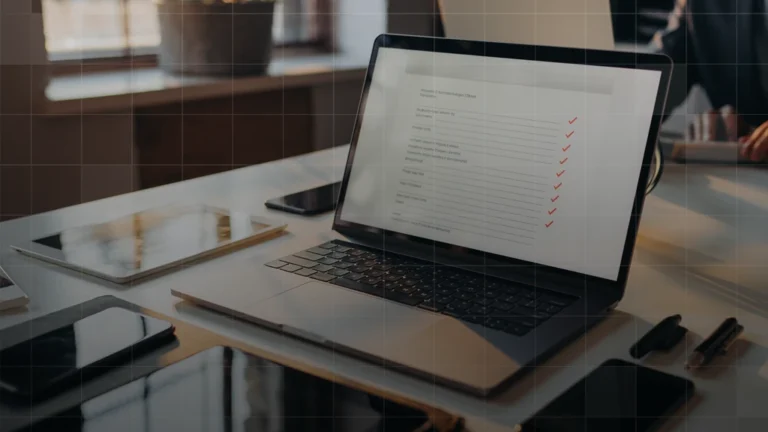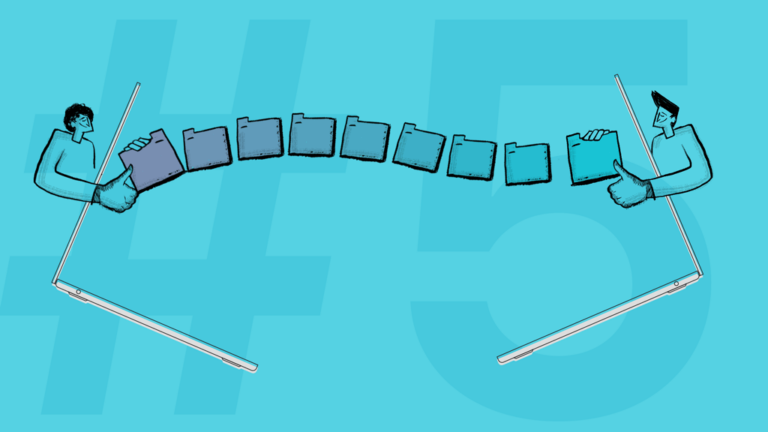Apple Device Management (Apple MDM) Benefits & Features
Table of Contents:
- What is Mobile Device Management?
- Why is MDM Important?
- How Does Mobile Device Management Work?
- Key Features and Capabilities of MDM Solutions
- Top Benefits of Mobile Device Management
- How BYOD Works with MDM
- Specialized MDM Tools for Apple Devices
What is Mobile Device Management?
Mobile Device Management (MDM) is software that enables IT teams to secure, manage, and monitor devices such as smartphones, tablets, and laptops connected to corporate networks. MDM systems help organizations enforce security policies, distribute applications, and maintain compliance across all endpoints — even when users work remotely.
Mobile Device Management (MDM) tools provide the solution IT teams need. A ServiceNow IT Benchmark Report shows that Apple MDM automation leads to a 25% drop in IT support tickets for managed Apple devices. MDM tools help streamline operations, enhance security, and optimize device performance.
What is Apple Device Management or Apple MDM?
Mobile Device Management (MDM) is a software that helps IT teams to secure and control devices like smartphones, tablets, and laptops. It ensures that these devices are all safely connected to corporate networks. MDM solutions also help IT teams to enforce security policies, deploy apps, and monitor device usage across the entire network, even from a remote setting.
Apple Device Management or MDM specializes in enabling IT professionals to manage Apple devices (macOS, iOS, iPadOS and tvOS) safely and easily.
The workforce in 2026 is more mobile than ever and in turn, the importance of investing in MDM has skyrocketed. Analysts expect that the global MDM market will reach $10.7 billion by 2026, up from $3.4 billion in 2020. This rapid growth highlights the significance of MDM in safeguarding your corporate data and supporting productivity.
Why Is Apple MDM Important?
In the shift toward hybrid and remote work, managing a diverse fleet of Apple devices—Macs, iPhones, and iPads—has become essential. With 96% of CIOs planning for more Apple investment as of 2025, Apple device management will soon become the heart of modern IT. An Apple MDM solution provides centralized control, enabling IT teams to automate updates, implement consistent security policies, and quickly address vulnerabilities.
Apple device management is particularly valuable for organizations with mixed environments or Apple-first infrastructures. It ensures every device complies with evolving security standards and internal governance policies.
With Apple MDM software in place, IT administrators can:
- Monitor and manage Apple endpoints in real time.
- Enforce data protection, encryption, and password policies.
- Deploy applications and system updates remotely.
- Maintain compliance with industry frameworks like CIS or NIST.
Ultimately, Apple MDM systems minimize risk while improving productivity by automating routine tasks and keeping every Apple device secure and aligned with organizational goals.
How Does Apple Mobile Device Management (MDM) Work?
Apple MDM solutions automate device lifecycle management from enrollment to retirement. The process typically includes five stages:
- Device Enrollment: Devices are added manually by IT or automatically through Apple Business Manager. Once enrolled, a management profile applies policies and configurations.
- Policy Enforcement: Administrators set rules for encryption, app access, and password requirements. Non-compliant devices trigger alerts or restricted access.
- App and Content Management: IT can deploy, update, or remove apps remotely, ensuring users always have the right tools while maintaining compliance.
- Monitoring and Alerts: Dashboards track device health, detect unusual activity, and flag potential security threats.
- Remote Lock and Wipe: If a device is lost or stolen, administrators can instantly secure or erase it to protect company data.
With dashboard-level visibility and policy automation, an Apple-first MDM simplifies IT workflows while ensuring data protection and compliance.
Additional Features To Consider:
- Ensuring consistent device configurations across the organization.
- Real-time visibility into device status and the ability to troubleshoot live.
- Ease of scalability of device management for growing fleets
- Tracking the physical location of devices, preventing potential asset losses.
In the market for an Apple MDM solution? See our evaluation checklist to cover all your bases.
Key Features and Capabilities of Apple MDM Solutions
Modern MDM tools offer a host of powerful features to streamline mobile management. The following are the most impactful capabilities of leading MDM solutions:
| App Management | Streamlines the deployment and management of essential apps on mobile devices, ensuring compliance with corporate policies. |
| Policy Enforcement | Enables centralized control of security measures, such as password protection and encryption settings. |
| Remote Monitoring | Provides real-time insights into device activity to identify risks and opportunities for improvement. |
| Lost Device Recovery | Tracks stolen/lost devices and enables IT admins to lock or wipe sensitive data remotely. |
| Performance Monitoring | Ensures devices are functioning optimally and offers remote troubleshooting. |
Monitoring tools, audit logs, and advanced dashboards will also provide end-to-end visibility across all managed devices.
Top Benefits of Apple Device Management (Apple MDM)
Implementing an MDM solution provides organizations with several distinct advantages that go beyond basic device oversight. These benefits touch on security, operations, productivity, compliance, and cost control—delivering value across the entire business.
1. Enhanced Security: Whether a device is lost, stolen, or simply out of compliance, IT can act immediately with an MDM tool to protect sensitive information. Apple MDM protects company data through encryption, password enforcement, and automated patching. Integration with identity providers ensures only authorized users can access sensitive information.
2. Time Savings via Automation: MDM dramatically reduces the workload for IT teams by automating routine tasks. A recent IT Benchmark Report showed that Apple MDM automation can lead to a 25% drop in IT support tickets for managed Apple devices.
From enrolling new devices and pushing software updates to managing configuration profiles and enforcing policies, automation removes the need for manual intervention. For example, zero-touch deployment eliminates the need for manual device setup. From enrollment to policy enforcement, automation enables faster onboarding and ongoing system maintenance.
3. Improved User Productivity: When employees have the tools they need, configured correctly, productivity soars. Already Mac usage in the enterprise has led to historic gains in user productivity, so MDM ensures that apps, settings, and permissions are deployed based on user role, without delays or confusion. Remote troubleshooting and automated remediation reduce disruptions, so users spend less time waiting for help and more time getting work done. MDM also supports seamless login experiences with features like Single Sign-On (SSO), reducing password-related issues and login friction.
4. Compliance and Governance: MDM provides the framework for consistent policy enforcement, audit reporting, and risk mitigation. Whether your organization follows CIS, NIST, or custom benchmarks, MDM ensures devices meet and maintain those standards. Plus, audit trails and reporting contained in MDM analytics provides transparency for security reviews.
5. Cost Efficiency and Asset Protection: By reducing device downtime, minimizing security incidents, and preventing data loss, MDM lowers total operational costs. Features like location tracking and remote lock/wipe help recover or secure lost assets. Over time, the ability to extend device lifespans through proactive maintenance also contributes to financial savings. When IT operates efficiently and securely, the business saves—on both tangible and hidden costs.
How BYOD Works with Apple MDM
Bring Your Own Device (BYOD) programs give employees flexibility—while presenting security challenges. Apple MDM bridges this gap by separating personal and corporate data through secure containerization.
IT teams can enforce essential corporate policies without intruding on user privacy, ensuring that both personal and business data stay protected. This creates a seamless and secure experience for employees using personal iPhones, iPads, or Macs for work.
Advanced Apple-First MDM Tools
For organizations that rely heavily on Apple technology, a specialized solution like Addigy’s Apple MDM offers superior control and integration:
- Direct Apple Business Manager integration for hassle-free device enrollment.
- Comprehensive macOS security and compliance features.
- Zero-Touch Deployment capabilities for immediate productivity.
An Apple-first MDM platform like Addigy delivers the depth, automation, and compliance features that enterprises and MSPs need to manage Apple devices effectively at scale.
Empower Your IT Team with Addigy’s Powerful Apple MDM
In a mobile-first business landscape, Apple device management is no longer optional—it’s a strategic necessity. The right Apple MDM solution strengthens security, streamlines device management, and supports remote workforces without compromising efficiency.
Ready to see how Addigy’s Apple MDM software can transform your IT operations? See a demo or start your free trial today.
Discover how an Apple-first MDM empowers IT teams to manage Macs, iPhones, and iPads with confidence.