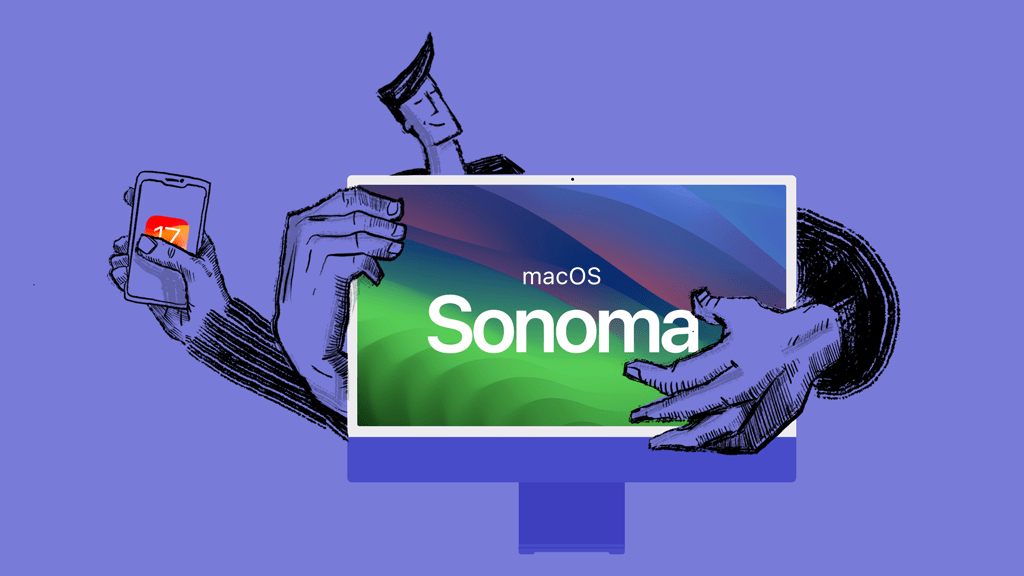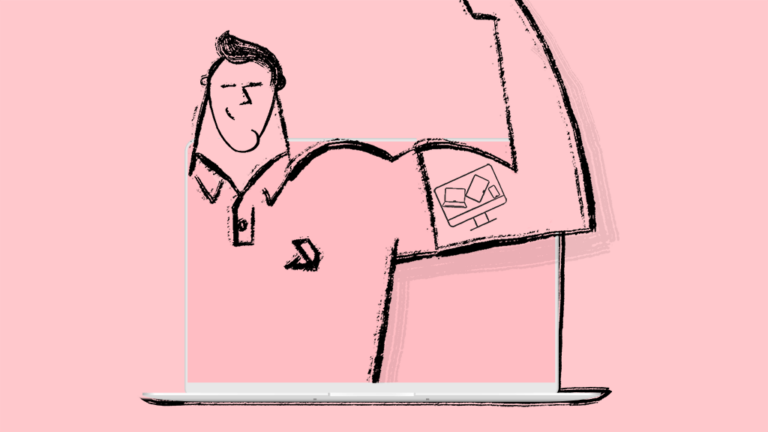Embracing macOS Sonoma and iOS 17 for Business Advancement
In the fast-paced world of technology, businesses must keep pace with innovations to remain competitive. And now one of the biggest changes for Apple MSPs and internal IT admins is just over the horizon.
Apple is gearing up for game-changing releases – macOS Sonoma, iOS 17, iPadOS 17, and tvOS 17, all with additions to Declarative Device Management (DDM) – poised to redefine what’s possible for business operations with Apple Device Management. Let’s explore the significance of these developments and how you can seize the opportunity to stay ahead.
Are you ready for macOS Sonoma? Check out our macOS Sonoma Toolkit for Success.
macOS Sonoma & iOS 17: Elevating Productivity and Integration
macOS Sonoma
- Enhanced Declarative Device Support, with the most important part: OS updates that can be enforced to a specific date and time on the device itself to force installation.
- The ability to enforce FileVault full disk encryption at the point of device enrollment with Automated Device Enrollment. This way you can ensure that the device is encrypted from the very first use of the device before the end user even reaches the desktop.
- Tons of new restriction payloads to lock down the user experience for enterprise environments.
- Enforced Automated Device Enrollment:
- In macOS Ventura and earlier, if a Mac is not connected to a network during the initial setup, the MDM enrollment is skipped. A subsequent notification appears, requesting that the Mac be enrolled.
- As of macOS Sonoma, this behavior has changed. Setup Assistant will launch into a full-screen experience and wait for a network connection. Once a network connection is available at the Remote Management window, the user will be given two choices:
- If Continue is chosen, setup will continue normally. If Not Now is chosen, the user has eight hours before they will be required to enroll into MDM. The user will be able to go into System Settings and enroll from there during this eight-hour period before the forced enrollment.
iOS and iPadOS 17
- New Apple Configurator workflows to automate mass devices actions
- Apple has added Shortcuts actions to Configurator. Similar to the Shortcuts apps found on the Apple OSes, these new Configurator Shortcuts make it easy to build a workflow with a series of actions to do things like updating, restoring, erasing, and preparing iPhones and iPads for use. With these Shortcuts, it will be possible for admins to build device enrollment and setup workflows that trigger automatically whenever a device is attached or detached to a Mac.
- Lots of new restriction payloads to lock down the user experience for enterprise environments.
Mobile Device Management (MDM) to Declarative Device Management (DDM)
As remote work became the norm, MDM software emerged as a business necessity. MDM enables remote management, ensuring devices are up-to-date and secure.
However, there are still areas where MDM needs more control over the Apple device. Knowing that there was a need for richer device management, Apple is adding to Declarative Device Management on devices.
Learn More about DDM: MDM to DDM: The Future of Device Management
Staying Competitive Through Tech Adoption
Competitiveness hinges on tech infrastructure optimization, and being prepared for new updates and features is critical. Apple regularly rolls out updates and features across its ecosystem.
Staying current enables businesses to harness the latest tech, boost productivity, and maintain a competitive edge. That’s why Addigy is working behind the scenes to ensure that if you’re a customer, you’ll always have the latest up-and-coming features ready to roll out to your customers or clients, including macOS Sonoma and iOS 17 features and improvements. If you’re an Addigy customer, you don’t have to worry about these changes; migration will happen in the background and take effect without any work from you!
Securing Your Competitive Edge
macOS Sonoma, iOS 17, and DDM are transformative developments. Embracing these innovations enhances productivity, workflow, and technology infrastructure integration. Staying ahead is crucial in the competitive business landscape. By embracing Apple’s latest technology with Addigy, your business gains the edge it needs to thrive.