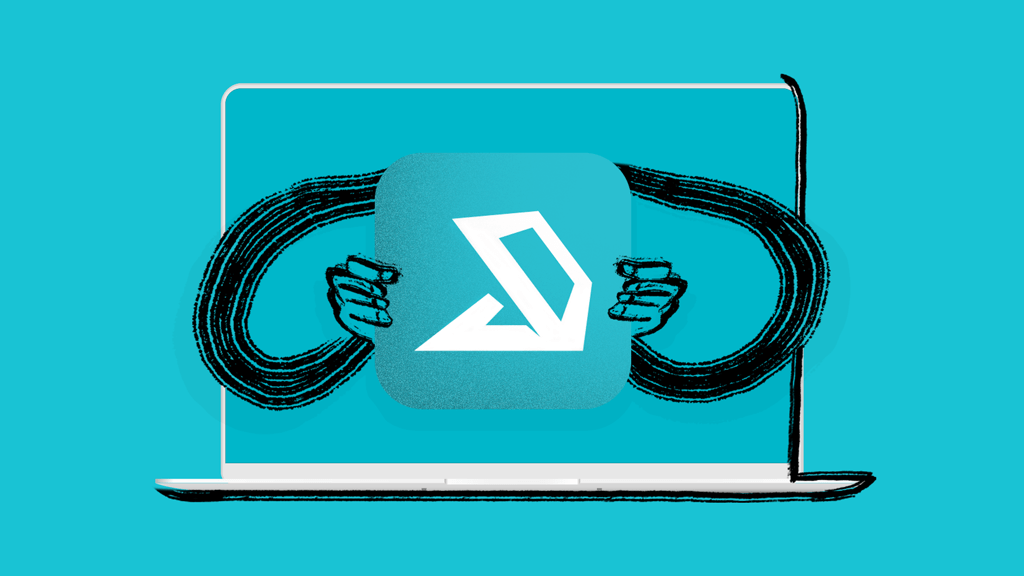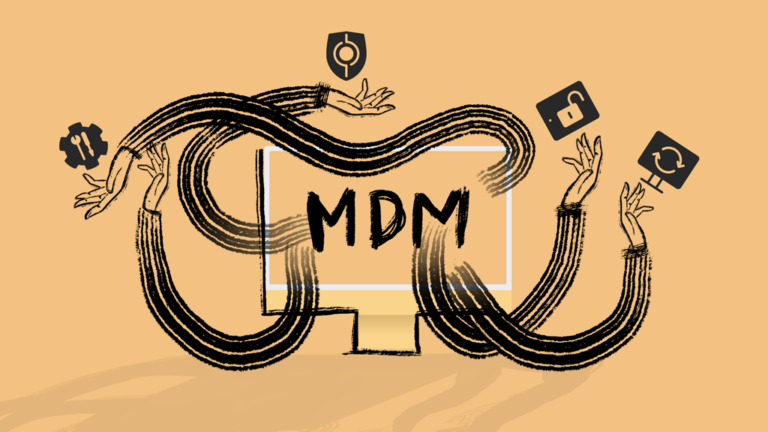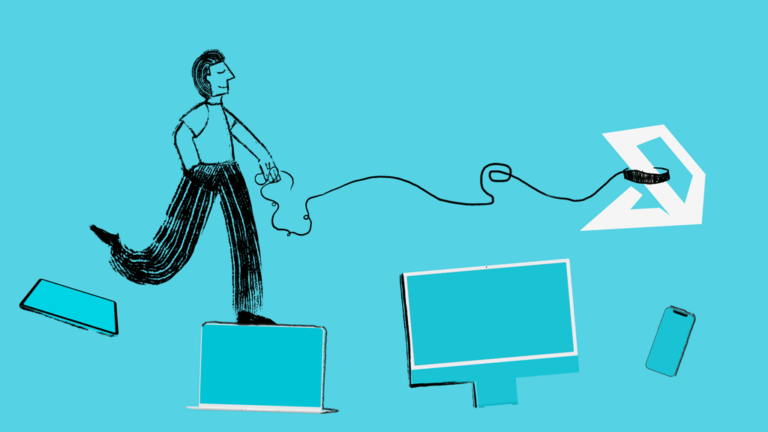How to Deploy Apps on macOS devices via Addigy Self Service
At every organization, IT teams play a pivotal role in keeping technology up-to-date. But doing so is a daunting task, particularly when you consider the sheer number of new devices in a work environment and the pace at which updates happen. Without a guaranteed or simplified system, it’s easy to get caught up in corporate bottlenecks that keep you one step behind.
Not only do these issues create an extra hassle for users, but failure to update apps in a timely fashion can also create major security vulnerabilities. Since new updates and patches often include upgrades to security frameworks and protections, failure to roll out on time is more than just an inconvenience.
To take the burden off IT teams, turn to App Self Service integrated mobile device management (MDM) solution to enable users to install their own approved applications and receive prompts regarding macOS and other app updates. This includes individual app upgrades, licensing policies, and much more.
Keep reading to learn why Self Service is an integral part of your app deployment and management strategy, and to discover how Addigy can help you get there.
Why is App Deployment Important?
App deployment and updating are critical to responsible device management. When your users rely on apps for work tasks and productivity, it’s essential that the versions of apps they rely on are up-to-date and free from malware.
New app deployments are also integral to the following scenarios.
- Onboarding a new employee or device user (ensuring accurate and approved apps)
- Maintaining a high level of security on each device
- Upgrading the user experience (UX) and fixing known issues
- Offering support to the latest version of macOS on a device or group of devices
For these reasons (and many more), IT management must prioritize app updating and deployment. Manual updates and tedious processes no longer cut it.
What is Addigy Self Service?
In part, this is why Addigy Self Service is such a unique and practical solution. Self Service, also known as MacManage, allows individual users to install and update approved applications. Additionally, Self Service puts additional tools and capabilities into users’ hands when they need to request support or ask questions about how to manage apps on Mac.
Self Service enables users to search for apps that are approved in the workplace environment and to install them without extra clearance or hassle. With Addigy, IT admins can hand pick apps that have already been filtered and screened for their relevance, security, and level of need.
When it comes time to update apps, users also have the power to make these changes on their own. IT and Addigy admins move applications to an approved Addigy Policy, which gives users the freedom and green light to move forward with essential tech updates.
Why IT Teams Must Have an MDM with App Self Service
IT teams need an MDM platform with App Self Service because it allows them to offload that manual effort onto end users. Most of the time, updating tasks is fairly straightforward and common sense. This means that (in ideal situations), end users can easily complete these tasks on their own time and without IT assistance.
By having Self Service capabilities, IT admins can focus more of their valuable time and resources on managing the entire work environment from a holistic point of view. By freeing up valuable effort, higher priority tasks can take precedence.
Fortunately, this doesn’t imply that IT teams have to sacrifice any oversight or control when it comes to the type or number of approved apps in an environment.
How to Add Software (Apps) to Addigy Self Service
The processing for adding and deploying macOS apps with Addigy Self Service is broken down step-by-step in the help documentation. This process makes software and associated updates available to individual end users.
To add software to the Self Service Catalog, follow the basic steps below.
- Sign in to your Addigy admin dashboard and navigate to Policies
- Click the name of the Policy > Self Service > Assignments
- Next, locate the app(s) that you would like to make available to your individual end users (to download at their convenience)
- Click the checkbox, click the Add/Remove button and then Add to Self Service
These steps send the software to the Self Service application for end-users to install. When corresponding app updates are available, they are approved as long as the app has already been added to the Self Service Policy.
Admins may reserve the right to test, delay, or block app updates based on the organizational timeline.
Blocking Major macOS Upgrades with Addigy
Although the reasons you need to deploy new apps and updates are clear, sometimes these improvements don’t happen during ideal times. This is mostly focused on major business activities or hours when your team can’t afford to devote downtime to application modifications or new software installs.
These situations are understandable (and even predictable within the scope of regular business). Addigy allows users and IT administrators to block major macOS upgrades when the time or scenario isn’t ideal. This functionality enables partners to decide on the perfect time for these activities based on the level of control they want to exert over the process.
The blocking process allows organizations to determine their own timelines for things like app testing, scheduling conflicts, and even remote work environment uptime. While this achieves flexibility, blocking shouldn’t be a long-term solution, since failure to upgrade can result in significant vulnerabilities. To complete this process within Addigy, admins must:
- Identify and name the specific app or Mac update
- Navigate to Policies within Addigy
- Go to the Software tab, and then select Public Library
- Locate the specific macOS update for blocking
- Check the box beside the policy to update or remove
Manage Your macOS Apps with Addigy
Mac app management is one of the most critical aspects of modernizing your IT fleet. Without regular deployment, it’s challenging to increase an organization’s efficiency or stay competitive. Additionally, app deployment through Self Service streamlines an otherwise tedious and time-consuming process for IT management.
As you head into your next level of growth, it’s time to optimize your Mac software deployment tools. With Addigy, this entire process becomes second nature. Remove the stress, and take advantage of an intuitive cloud-based MDM platform to get the job done.