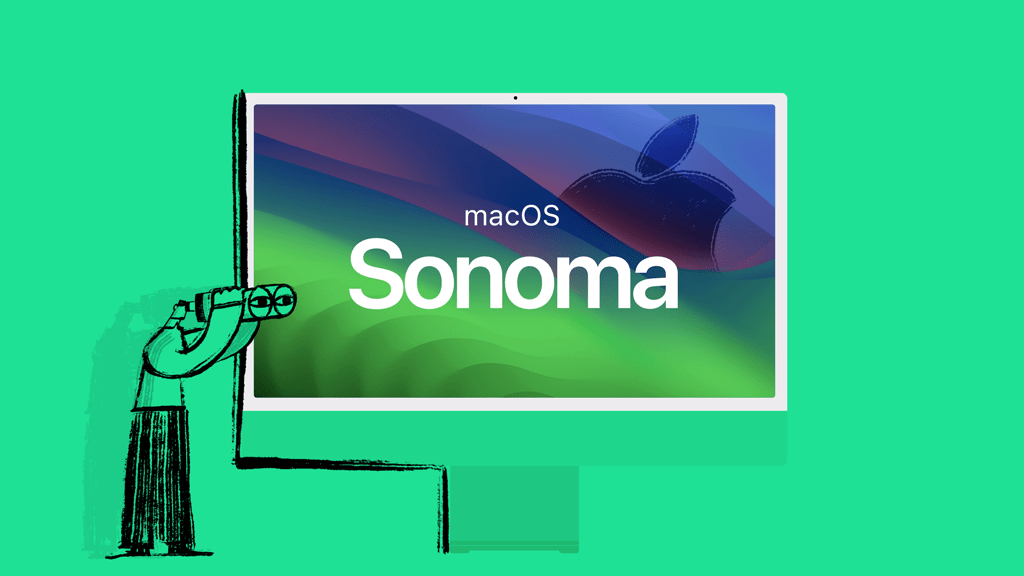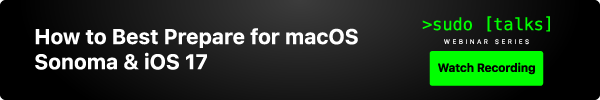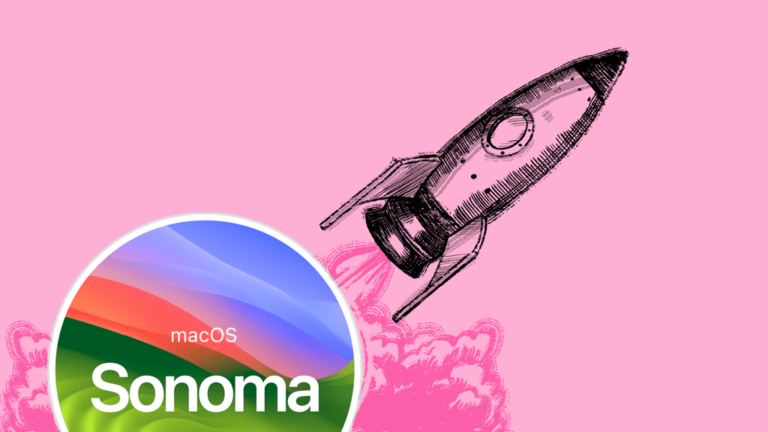Introducing macOS Sonoma: What’s New
Apple MSPs and internal IT professionals, macOS Sonoma, the latest version of Apple’s desktop operating system is here. While macOS Sonoma may not revolutionize your clients and coworkers’ Mac experience like some previous releases, it packs a slew of exciting features that promise to enhance your interaction with your desktop, Safari, and more. Let’s delve into the key highlights of this upcoming release so you can prepare when it drops. Also, check out our on-demand webinar, hosted by Apple and Addigy experts Bryce Carlson and Travis Berry.
Revolutionary Widgets
One of the standout features in macOS Sonoma is the introduction of widgets, similar to those found in iOS. With this update, you can now customize your macOS desktop by adding interactive widgets. These widgets, available in a gallery of options, range from podcast players to light/home controllers, making your desktop both efficient and fun. Some widgets, like calendars and to-do lists, also provide valuable information.
When you add a widget, it seamlessly integrates into your desktop layout, adapting to the background color and maintaining readability. Widgets intelligently fade into the background when you’re focused on other tasks. Plus, Sonoma allows you to access iPhone widgets directly from your Mac, ensuring a seamless user experience across all your Apple devices.
Enhanced Video Conferencing
For those who frequently engage in video conferences, macOS Sonoma offers significant improvements. The Presenter Overlay feature is a game-changer, displaying both your screen and a small or larger version of you during screen sharing. This feature creates a more personalized and engaging conference experience.
A new screen-sharing picker simplifies the process of sharing specific apps during video calls. Moreover, if you’re using a Studio Display or iPhone as your camera, macOS Sonoma allows you to fine-tune your video’s composition with zoom and pan controls, ensuring you look your best on camera.
Safari Profiles for Enhanced Browsing
Safari users, rejoice! macOS Sonoma introduces the ability to create browsing profiles for specific topics, such as work or personal use. These profiles operate independently, keeping your bookmarks, history, extensions, tab groups, cookies, and favorites separate. Switching between profiles is effortless, ensuring your work and personal browsing activities remain isolated.
macOS Sonoma also boosts Safari’s speed and user-friendliness, making web app integration into your macOS dock a breeze. In Private Browsing mode, enhanced security measures are in place to protect your privacy, blocking known trackers and removing tracking information from URLs.
Learn More: Embracing macOS Sonoma and iOS 17 for Business Advancement
Password Sharing Made Simple
Another notable feature in macOS Sonoma is the ability to create password-sharing groups. You can select passwords to share within a group, and they’ll always stay up-to-date, eliminating the need for constant updates. This feature is perfect for family groups or teams looking to streamline access to shared accounts and services.
Messaging Reimagined
macOS Sonoma’s Message app receives an overhaul, making it easier than ever to find messages. Combine search filters to narrow down your search parameters, particularly helpful for those with extensive message histories. A convenient catch-up arrow quickly takes you to the first unread message in a conversation, while swiping right on a message allows for swift replies.
Additionally, sharing your location is more intuitive, and you can view shared locations directly within the conversation.
Other Exciting Additions
macOS Sonoma packs an array of miscellaneous features, including full-width PDF viewing in the Notes app, seamless integration between Notes and Pages, a stickers drawer for easy access to Live Stickers and Memoji, improved autocorrect, Game Mode for optimized gaming performance, enhanced security measures, and much more.
System Compatibility
To ensure you can enjoy all these exciting new features, macOS Sonoma is compatible with the following Apple devices:
- iMac (2019 and later)
- iMac Pro (2017)
- Mac Pro (2019 and later)
- Mac Studio (2022 and later)
- MacBook Air (2018 and later)
- MacBook Pro (2018 and later)
- Mac mini (2018 and later)
macOS Sonoma promises to be a noteworthy update for Mac users and admins, offering a blend of productivity-enhancing features and privacy improvements. The release date is just around the corner, so get ready to unlock the potential of macOS Sonoma on September 26, 2023. Addigy is already hard at work to ensure that you’ll have all the exciting features of macOS Sonoma from the get-go!
Now that you know what’s coming, follow our macOS Sonoma checklist to see if you’re prepared!