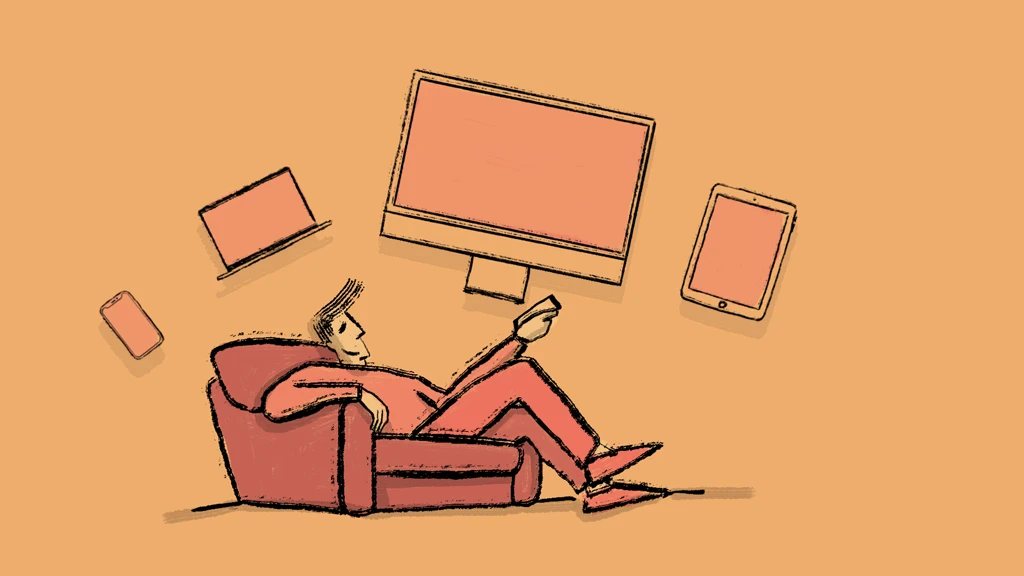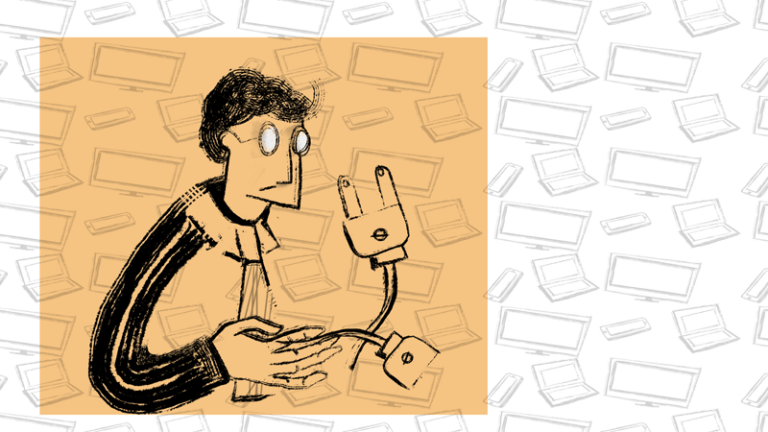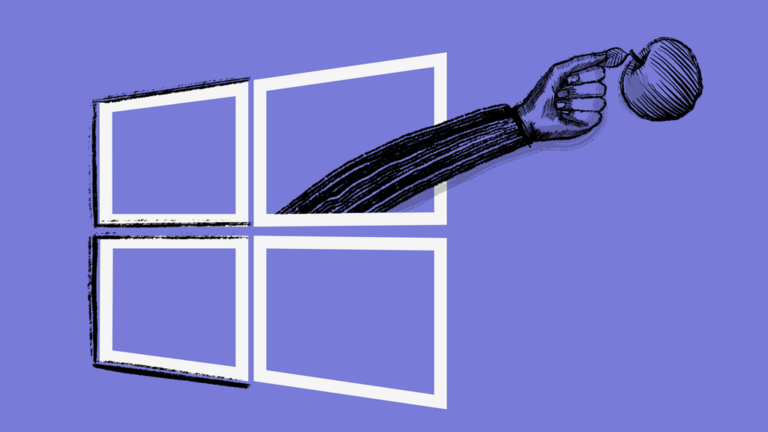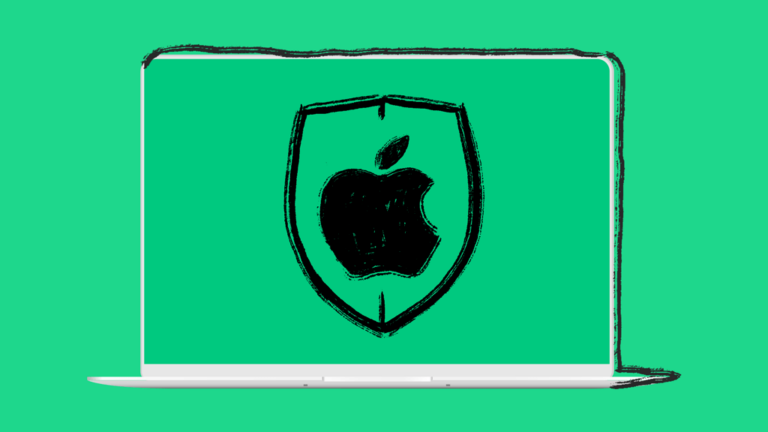The Benefits of Remote Device Management | Key Strategies for IT Teams
Introduction to Remote Device Management (RDM)
As workplaces shift toward hybrid and remote models, IT teams must ensure that devices remain secure, compliant, and easy to manage—no matter where employees are located.
Remote Device Management (RDM) refers to a combination of tools and strategies that allow IT teams to monitor, update, secure, and support devices from anywhere. Whether an organization uses corporate-owned devices or Bring Your Own Device (BYOD) models, an RDM solution ensures visibility, security, and efficiency across their IT environment.
Why Remote Device Management Is Critical
With the rise of mobile workforces, cloud-based applications, and security risks, RDM has become an essential component of modern IT strategy. One key subset of RDM is Mobile Device Management (MDM), which focuses specifically on managing and securing mobile endpoints such as smartphones, tablets, and laptops.
In fact, the MDM market alone is projected to grow to $40.8 billion by 2032 (Source: Persistent Market Research). This rapid growth underscores the increasing need for businesses to remotely manage and secure their expanding device fleets. Organizations across industries—from healthcare to finance to retail—are investing in RDM to reduce operational costs, improve security, and streamline IT workflows.
Key Benefits of RDM
Challenges in Managing Remote Devices
Despite its benefits, implementing an effective RDM strategy comes with challenges. IT teams managing a diverse fleet of devices—including laptops, mobile phones, and tablets—must navigate:
- Security & Compliance Risks – With employees accessing sensitive company data from various locations, cybersecurity threats increase. An effective RDM solution should include:
- Multi-Factor Authentication (MFA)
- Data encryption and remote wipe capabilities
- Compliance enforcement (CIS, NIST, CMMC)
Further Reading: Simplify Compliance and Enhance Security with Addigy
- Supporting a Hybrid Workforce – IT teams must manage devices across home offices, corporate environments, and field locations. Common challenges include:
- Ensuring stable network connectivity for seamless access
- Managing secure authentication across corporate applications
- Balancing security requirements with employee productivity
Learn More: Resolve Issues Immediately with Addigy’s Live Features
- Keeping Devices & Software Updated – Unpatched software is one of the leading causes of cyberattacks. Automated patch management ensures:
- Timely OS and app updates without disrupting users
- Stronger compliance with security best practices
- Reduction in IT workload by automating manual tasks
Industry Insight: How IT teams can automate macOS updates to improve security
Key Strategies for Effective Remote Device Management
Organizations can overcome these challenges with a structured approach to RDM. Below are four key strategies IT teams should implement:
- Mobile Device Management (MDM) – MDM solutions help IT teams enforce security policies, control applications, and remotely configure devices. By adopting these solutions, businesses can benefit from:
- Zero-touch deployment for seamless device setup
- Automated enforcement of security policies
- App and content management for mobile workforces
- Remote Monitoring & Management (RMM) – RMM tools provide real-time visibility into device health, performance, and security posture. Key features include:
- Automated monitoring and alerting
- Patch management to reduce vulnerabilities
- Device performance tracking and reporting
- Remote IT Support & Troubleshooting – IT teams must be able to assist employees without requiring physical access to their devices. Key capabilities include:
- Remote Desktop Protocol (RDP) for live troubleshooting
- Self-service IT portals for employees to install pre-approved apps
- Automated remediation to fix common device issues before they disrupt users
- Integration with Enterprise Identity Providers – Organizations using both Apple and Windows need consistent security policies across their infrastructure. Integrating RDM with platforms like Microsoft Entra ID (formerly Azure AD), Google Workspace, and Okta helps IT teams:
- Enable single sign-on (SSO) across devices
- Enforce security policies for both Apple and Windows environments
- Improve seamless authentication across enterprise applications
Who Benefits from Remote Device Management?
RDM is essential across industries, particularly for:
- Managing Apple devices in mixed IT environments with Windows and cloud services
- Automating security updates and compliance enforcement
- Providing real-time IT support for distributed teams
- Ensuring HIPAA, PCI-DSS, and NIST compliance
- Protecting patient and financial data with encryption and access controls
- Managing Point-of-Sale (POS) systems, kiosks, and digital signage
- Remote troubleshooting of in-store and warehouse technology
- Deploying and maintaining student and faculty devices
- Enforcing safe browsing and cybersecurity policies
What’s Next for IT Teams
Remote Device Management is no longer optional—it’s essential for securing, monitoring, and supporting devices in modern hybrid work environments.
By adopting a structured RDM strategy, organizations can:
- Strengthen security and compliance
- Reduce IT workload through automation
- Improve productivity and the end-user experience
Next Steps:
- Explore real-world strategies for scaling Apple device management in enterprises
- Learn best practices for integrating Apple devices with enterprise security
- See how businesses have successfully implemented remote device management