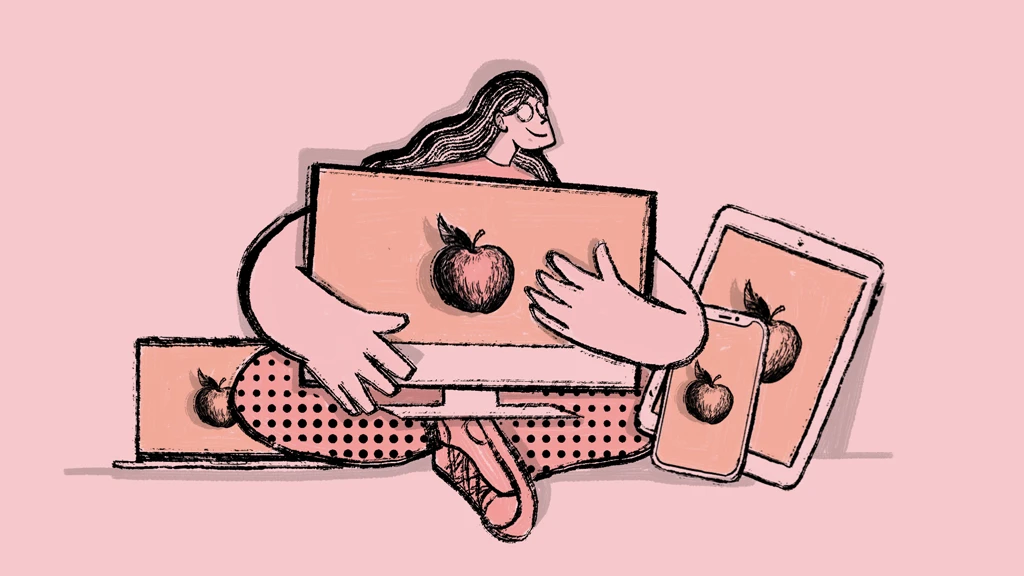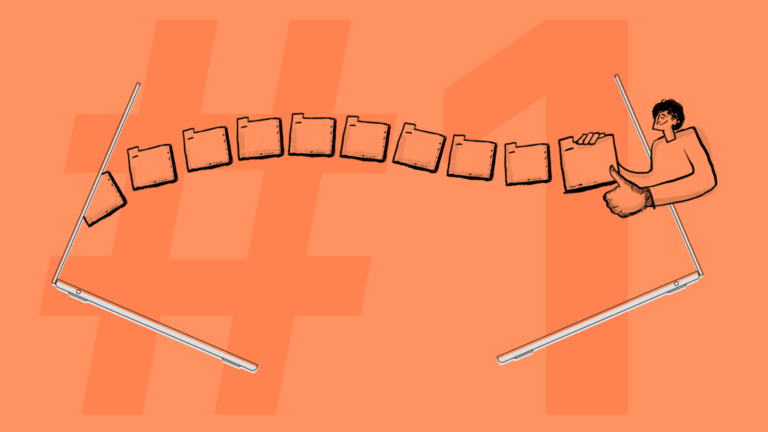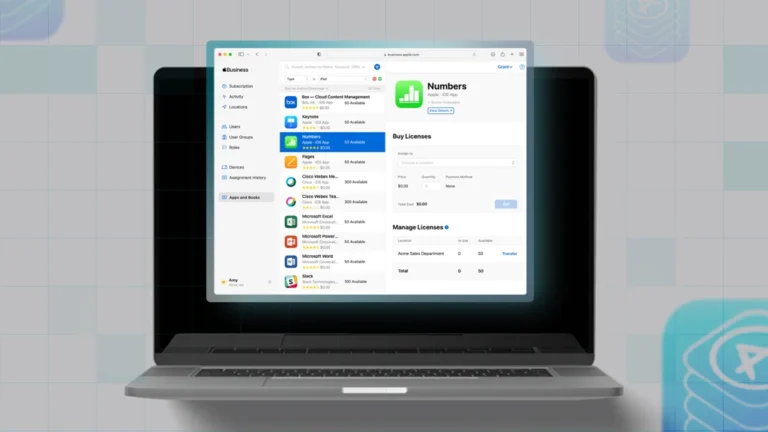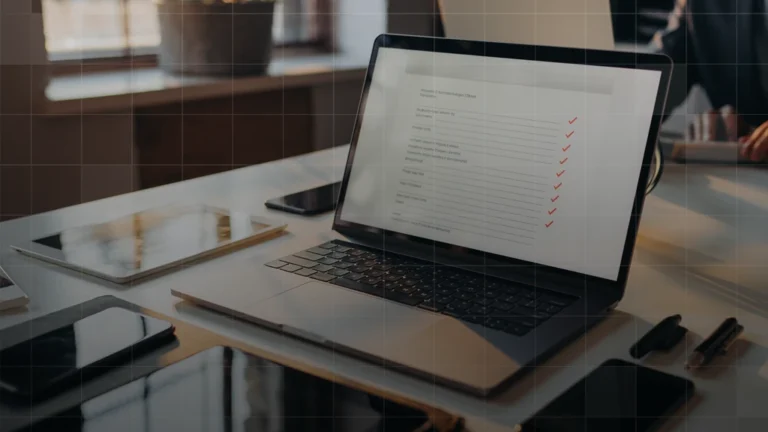What is Apple Enterprise Management (AEM)?
Apple Enterprise Management (AEM), sometimes referred to as Apple Enterprise MDM, is a suite of tools and services that empowers organizations to manage Apple devices—Mac, iPad, iPhone, and Apple TV—efficiently and securely, at scale. AEM enables IT teams to connect, manage, and protect these devices and corporate resources without needing to physically touch them. This includes automation of application deployment, device configuration, enforcing security policies, and ensuring data privacy.
Unlike traditional mobile device management (MDM), which focuses on device-level control and provisioning, AEM provides a broader ecosystem-level management experience.It ties together Apple Business Manager, Apple School Manager, DDM, automated enrollment, security policies, and user access—ideal for today’s remote and hybrid enterprise environments.
Why is Apple Enterprise Management (AEM) Important?
Modern businesses rely on Apple hardware more than ever before, especially in distributed workforces. AEM provides the scalability, control, and flexibility needed to manage growing fleets of Apple devices while reducing operational overhead.
Streamlined IT Operations
With AEM, new device deployment is simplified. Through zero-touch deployment and Apple Business Manager (ABM), devices can be shipped directly to employees and configured on first boot. IT no longer needs to unbox, configure, and repackage devices. Addigy enhances this with real-time automation tools that allow instant troubleshooting or policy changes across an entire fleet.
This streamlining means faster onboarding, less downtime, and fewer repetitive tasks for IT teams, which improves overall efficiency and user satisfaction.
Enterprise-Grade Security
Apple devices come with robust built-in security. AEM strengthens this by allowing organizations to enforce encryption, remote lock and wipe, passcode policies, and app restrictions. With Addigy, IT can monitor devices for compliance in real-time and receive alerts when something deviates from policy—all within five minutes.
Security policies can be adapted based on the device’s location, usage, or owner. This gives IT the flexibility to create dynamic protections.
Better Experience for Users
End users benefit from AEM through seamless setup experiences and always-on access to the tools they need. Managed Apple Accounts allow IT to separate work data from personal data. While app provisioning ensures employees have everything they need from day one.
This leads to higher productivity, fewer support tickets, and better employee sentiment toward IT.
Lower Operational Costs
Traditional IT processes involve a lot of manual intervention—something that doesn’t scale well. With AEM and Addigy, organizations automate time-consuming tasks, reduce errors, and limit the need for additional headcount. Devices can be updated and secured without physical access, which saves on travel, hardware handling, and staffing.
Example Comparison Table:
| Metric | Traditional IT | AEM with Addigy |
| Time to onboard a new device | 3-4 hours | Under 30 mins |
| IT tickets per 100 users/month | 40+ | <15 |
| IT staff per 1,000 devices | 2+ | 1 or less |
Scalability
From startups to Fortune 500 companies, AEM scales with your needs. Whether managing 50 or 50,000 devices, a centralized dashboard and automated workflows ensure that your IT posture remains strong. Addigy supports hierarchical policy inheritance, role-based access, and multi-tenant environments. This makes it ideal for MSPs or large internal teams.
Compliance & Reporting
As regulatory standards evolve, IT teams must remain audit-ready. AEM enables granular tracking and logging of device configurations, patch levels, and security settings. With Addigy, IT can generate on-demand or scheduled compliance reports, helping organizations meet requirements for CIS, NIST, DISA, CMMC, and more.
Business Continuity & Remote Work
AEM has become essential for supporting a remote or hybrid workforce. Employees can receive and use their devices from anywhere, and IT can troubleshoot, secure, or wipe them as needed. Addigy’s real-time LiveDesktop feature makes it easy for support staff to resolve issues without requiring users to come into the office—or ship devices back.
And with LiveTerminal, Addigy takes it a step further: IT teams can securely access a device’s terminal in real time—right from the browser. No other Apple MDM offers this level of direct, browser-based SSH access. It’s remote support without the friction.
Integration Ecosystem
Apple Enterprise Management works seamlessly with third-party platforms such as Google Workspace, Microsoft Azure AD, and Okta. These integrations enable SSO, automated user provisioning, help desk workflows, and identity-driven access management.
Addigy extends integration further by supporting direct API connections, real-time data feeds, and security partnerships.
Customization & Flexibility
AEM doesn’t force IT into rigid workflows. With Addigy, you can run custom scripts, apply conditional policies, and tailor onboarding flows for different departments or use cases. Whether you’re rolling out iPads to field teams or managing developer laptops, AEM provides the tools to do it efficiently.
Key Features of Apple Enterprise Management
Zero-Touch Deployment
Devices can be pre-enrolled into your MDM via Apple Business Manager and shipped directly to end users. On power-up, they enroll automatically, download required apps, and apply security settings. With Addigy Assist, the process includes branded onboarding screens and interactive user prompts.
Identity-Based Access
AEM allows devices and services to be provisioned based on the user’s identity—streamlining both security and user experience. With Addigy Identity, IT teams can integrate seamlessly with Google Workspace, Azure AD, and Okta, enabling users to authenticate once and instantly receive the right apps, permissions, and settings based on their role. It’s a smarter, more secure way to onboard and manage users across any environment.
Device Management
Core MDM functions are included in AEM: pushing OS updates, enforcing restrictions, configuring VPN/Wi-Fi, and managing the App Store. Addigy adds live tools like LiveTerminal and remote file system access to solve issues on demand.
Security
AEM supports essential security controls like device encryption, passcode enforcement, app blacklists/whitelists, and Lost Mode. Combined with modern threat detection platforms, these capabilities help ensure data stays protected—even if a device is lost or stolen.
With Addigy, organizations can also map these protections directly to key compliance frameworks such as HIPAA, SOC 2, and NIST, making it easier to meet regulatory requirements while keeping security airtight.
Integration
AEM fits into your broader IT ecosystem, supporting help desk platforms, identity providers, and security dashboards. This streamlines administration, reduces friction, and enhances visibility.
Apple Enterprise Management in Action
Let’s say a global marketing agency needs to deploy 300 MacBooks across six regions. Through Addigy and Apple Business Manager:
- The agency orders the Macs through an authorized reseller.
- Devices are automatically assigned to Addigy’s MDM environment.
- Each regional office has a customized policy set.
- Employees power on the devices, log in with Google Workspace credentials, and the system auto-installs creative tools like Adobe CC and Slack.
IT doesn’t touch a single device physically. Support teams can remote in to help via LiveDesktop, and policy compliance is reported weekly to leadership.
Best Practices for Implementing AEM
- Set Up Apple Business Manager First: It’s the backbone of automated enrollment.
- Use an MDM Built for Apple: Choose a solution like Addigy that’s optimized for real-time, cloud-native Apple device management.
- Standardize but Stay Flexible: Define baseline configurations but allow departments to request policy exceptions.
- Integrate Identity Early: Set up SSO and role-based access controls at the beginning.
- Automate Everything You Can: From onboarding to patching to offboarding, automation increases consistency and lowers errors.
- Audit Regularly: Use compliance reports to track deviations and maintain a strong security posture.
Making AEM Work for Your Organization
Apple Enterprise Management is redefining how organizations support Apple users. With tools like Addigy, IT teams can automate deployments, secure data, support remote users, and scale operations with confidence. As Apple device usage grows in the enterprise, so does the need for sophisticated, seamless management.
AEM isn’t just an IT strategy—it’s a business enabler. And for organizations ready to embrace it, the future of device management is already here.