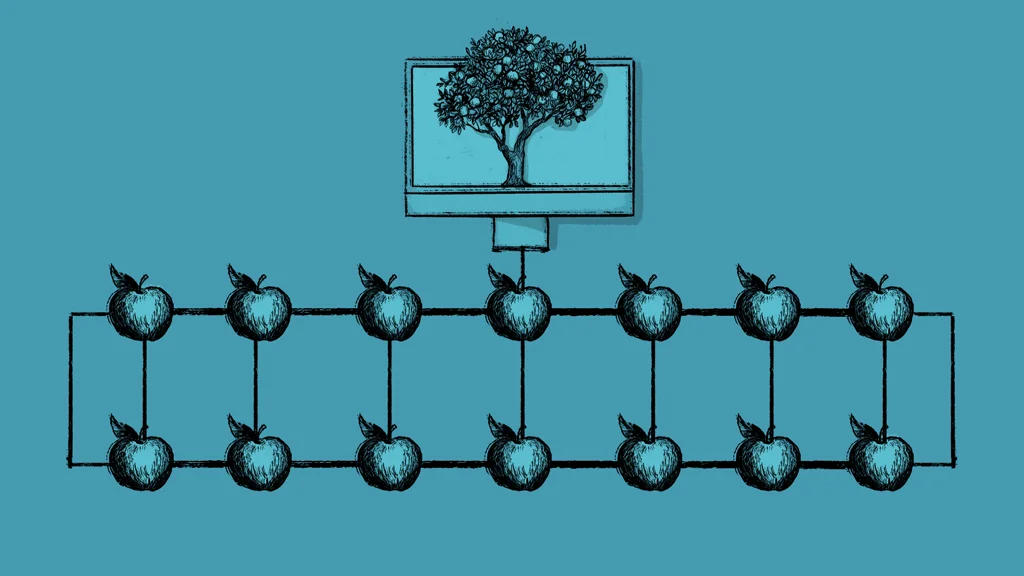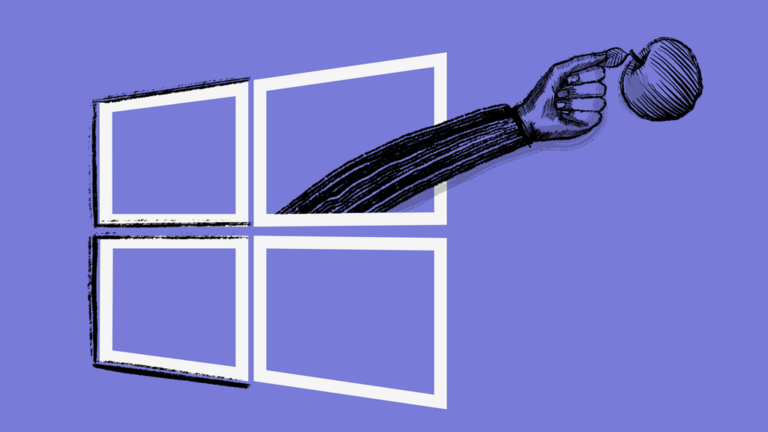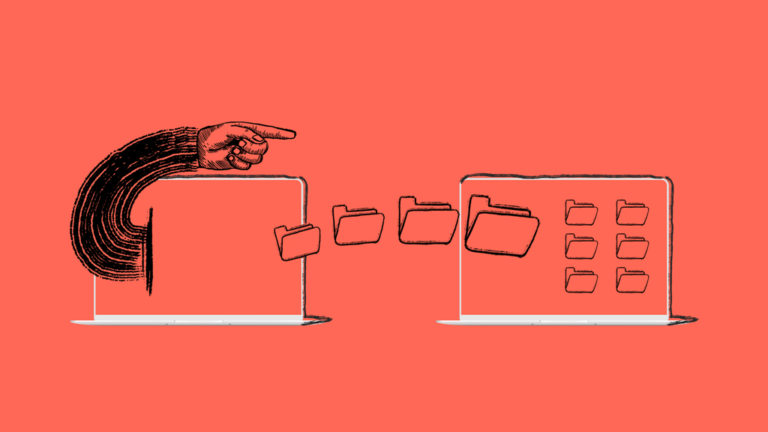What is an MDM Server for Apple Devices?
Introduction
Managing devices across an organization is more complex than ever. With the rise of mobile technology and remote work, IT teams need a secure and scalable way to oversee their fleet of devices. This is where a Mobile Device Management (MDM) server for Apple Devices comes in.
An MDM server simplifies Apple device management by streamlining deployment, enforcing security policies, and automating updates. Whether you’re managing a handful of devices or a global fleet, an MDM solution is essential for maintaining security and productivity.
In this guide, we’ll explore what an MDM server is, its benefits, and best practices to help your organization get the most out of Apple device management.
What is an MDM Server?
An MDM server is a platform that enables IT teams to remotely manage, secure, and configure mobile and desktop devices across an organization. By leveraging built-in MDM frameworks and management protocols, organizations can seamlessly enforce policies, deploy software, and monitor compliance across various operating systems, including macOS, iOS, and Windows.
MDM solutions come in two forms:
- Cloud-based MDM offers scalability, automatic updates, and minimal infrastructure costs—ideal for organizations looking for flexibility.
- On-premises MDM is sometimes chosen by highly regulated industries because of a perceived need for greater control over data security.
For organizations using Apple devices, an Apple-first MDM ensures seamless integration with Apple Business Manager (ABM), Automated Device Enrollment (ADE), and Managed Apple Accounts (formerly known as Managed Apple IDs). As a result, IT teams can automate setup while maintaining security. Understanding what an MDM server does is just the beginning.
Now that we’ve covered what an MDM server is let’s explore the key benefits of using one to streamline device management and improve security in your organization.
Key Benefits of Using an MDM Server
Implementing an MDM server not only simplifies device management but also strengthens security and enhances IT efficiency. Here’s how:
- Seamless Device Deployment
- Zero-touch, Automated Device Enrollment provisions devices out of the box.
- IT teams can remotely configure settings, deploy apps, and standardize user experiences.
- Advanced Security & Compliance
- Enforce policies like password protection, encryption, and remote wipe to safeguard data.
- Simplify compliance with frameworks like CIS (Center for Internet Security), NIST (National Institute of Standards and Technology), CMMC (Cybersecurity Maturity Model Certification), and DISA STIG (Defense Information Systems Agency Security Technical Implementation Guides).
- Efficient Software Updates
- Ensure all macOS, iOS, and iPadOS devices stay up to date with automatic patching.
- Prevent security vulnerabilities caused by outdated software.
- Improved User Access Control
- Use Single Sign-On (SSO) with Microsoft, Google, or Okta for seamless authentication.
- Manage access levels based on user roles to minimize security risks.
- Increased IT Efficiency & Cost Savings
- Reduce manual workloads by automating routine IT tasks.
- Minimize downtime with proactive monitoring and remediation.
- Enhanced Productivity for End-Users
- Employees can focus on their work without IT-related disruptions.
- Enable self-service app installations for quick access to business tools.
Pro Tip: Want to keep your Apple devices secure and up to date? The Addigy platform provides real-time monitoring and remediation, automatically detecting and resolving issues before they disrupt your business.
Essential Features of an Apple MDM Server
Choosing the right Apple-focused MDM means ensuring it supports Apple Business Manager (or Apple School Manager) and key device management functions. Here are the key features to look for:
- App & Software Management – Remotely deploy, update, and remove apps.
- Security Enforcement – Require strong passwords, enable encryption, and manage FileVault settings and recovery keys.
- Automated Device Enrollment – Use ADE for seamless provisioning.
- Real-time Monitoring & Reporting – Gain insights into device health, compliance, and performance.
- User Provisioning & Identity Management – Support Managed Apple Accounts and SSO with directory services.
- Compliance Benchmarks – Ensure devices meet security standards like CIS, NIST, CMMC, and DISA STIG.
How Addigy Helps: Addigy delivers real-time Apple device management with advanced security, automation, and live monitoring—ensuring your devices stay secure, compliant, and operational without IT disruptions.
How Does an MDM Server and the MDM Protocol Work?
An MDM server and the MDM protocol work together to enable remote device management. The MDM server is the central platform IT administrators use to enforce policies, configure settings, and deploy software. Meanwhile, the MDM protocol, built into operating systems like macOS and iOS, ensures that enrolled devices receive and execute those commands securely. Here’s an overview of how it operates:
- Enrollment – Devices can be enrolled into MDM through various methods (see How to Enroll Devices in MDM below).
- Configuration – Once enrolled, IT administrators can remotely configure devices by applying MDM profiles and commands. The MDM server sends instructions, and the devices execute them accordingly.
- Policy Enforcement – The MDM server queues commands for devices and sends notifications through the Apple Push Notification service (APNs), ensuring timely and secure policy enforcement.
- Monitoring & Updates – Devices remain connected to the MDM server, continuously receiving updates and security policies until they are unenrolled. IT administrators can remotely deploy patches and updates to maintain security and compliance.
Example: If a MacBook is lost, IT can remotely lock, erase, or disable the device using MDM commands, protecting organizational data.
By leveraging these capabilities, organizations can centrally manage their Apple devices, ensuring security, compliance, and efficiency across their entire fleet.
How to Set Up an MDM Server in 5 Steps
Setting up an MDM solution may seem daunting, but following a structured approach makes it easy.
- Define Your MDM Goals
- Do you need enhanced security, automated device enrollment, or improved compliance?
- Identify key challenges to address.
- Configure Your MDM Environment
- Link your MDM server to Apple Business Manager.
- Set up identity provider integrations (e.g., Okta, Google Workspace, Microsoft Entra ID).
- Enroll Devices
- Automated Device Enrollment for corporate devices using ADE.
- Manual Device Enrollment for non-ADE devices.
- User Enrollment for BYOD scenarios.
- Test Your Setup
- Deploy MDM to a small group before full rollout.
- Monitor compliance benchmarks and device security settings.
- Train Your IT Team
- Ensure admins understand MDM policies, troubleshooting, and automation tools.
- Take advantage of training resources like Addigy Academy for best practices in Apple device management.
How to Enroll Devices in MDM
There are three primary enrollment methods:
- Automated Device Enrollment (ADE)
- Best for: Corporate devices purchased from Apple or authorized resellers.
- Devices are automatically configured without IT intervention.
- Device Enrollment
- Best for: Devices not purchased through Apple Business Manager.
- Requires manual enrollment, but allows full IT control.
- User Enrollment (BYOD)
- Best for: Employee-owned devices (Bring Your Own Device).
- Separates work and personal data for privacy-first management.
Case Studies: MDM in Action
Organizations use MDM solutions to scale Apple device management, enhance security, and reduce IT workload. See how businesses are achieving success.
Why Addigy is the Best Apple MDM Solution
When it comes to managing Apple devices at scale, Addigy is the only MDM that offers:
Take control of your Apple fleet with real-time security and automation. Start your Addigy journey today with a scheduled demo or free trial!