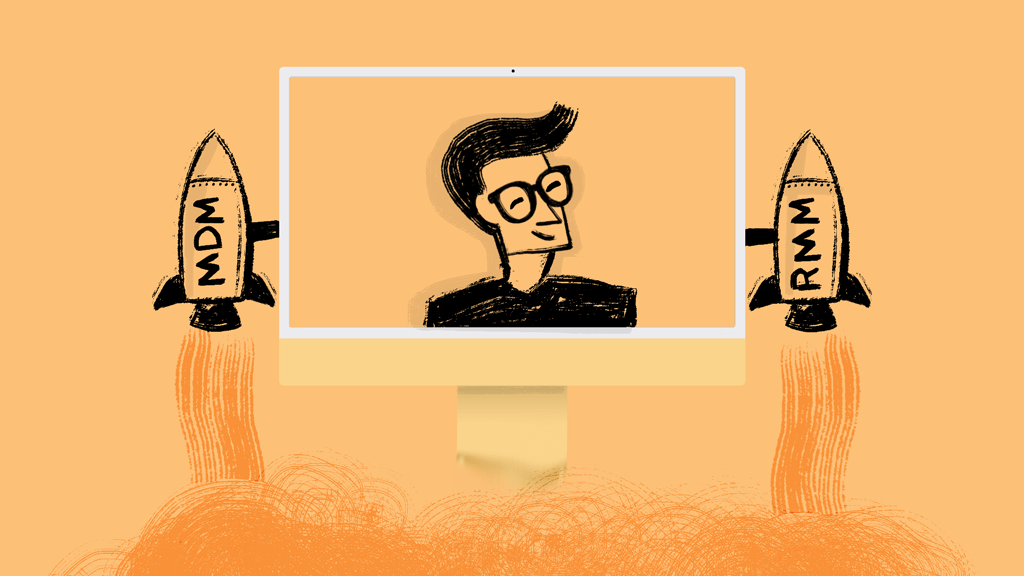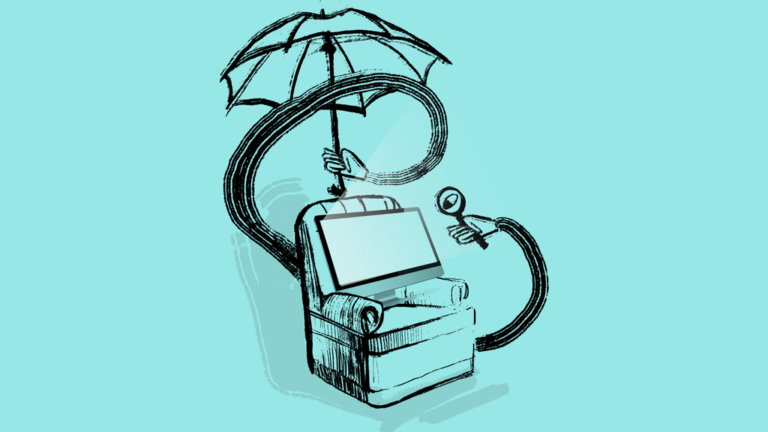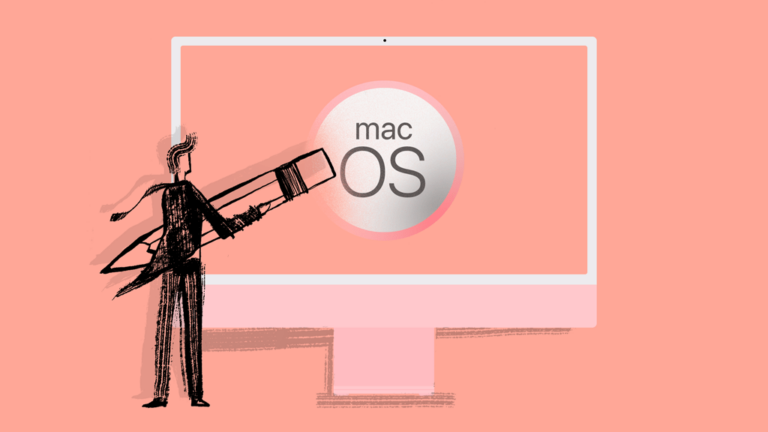Why MSPs Need RMM & MDM Tools
The software community didn’t do managed service providers (MSPs) any favors by heavily marketing the term “single pane of glass.” As a result, MSPs have become obsessed with finding software that meets that criterion — a seamless platform that manages everything for every type of device. But, when it comes to managing today’s diverse IT environment, specialization is oftentimes the best route.
Remote monitoring and management (RMM) platforms have long been the standard service delivery tool for most MSPs and are the closest we’ve come to a single-pane-of-glass view. However, RMM tools were built specifically to manage Windows devices. As the use of Apple devices in the workplace continues to grow, MSPs must think beyond RMM and single-pane-of-glass.
Your legacy RMM tool isn’t enough to effectively manage Apple devices
For years, MSPs have relied on their RMM tools to efficiently deliver their managed services. Unfortunately, RMM tools just aren’t enough to effectively secure, manage and protect Apple devices. Given the vast differences between Apple and Windows devices, that is understandable.
Of course, many MSPs I speak with still try to leverage their legacy RMM solution to manage Apple devices. For the MSP, there may be advantages to doing so; however, these so-called advantages come with their own unique set of disadvantages. For example, while MSPs think they are gaining efficiencies by using only one tool, they lose efficiencies in the long run when managing Macs on a platform that was built to manage Windows machines.
There is also a severe lack of device control and security management when managing Macs with RMM tools. Most RMMs only let you track inventory and remote control into a Mac for break/fix support. But what about monitoring and remediation? Keeping the OS and third-party software patched? Applying and enforcing security policies? Keeping the machines protected against ransomware and other cyberthreats? Then there’s the end-user to consider. People choose Apple devices because of the overall experience. With a traditional RMM, you make that experience less than ideal, which leads to customer dissatisfaction.
The point is, your RMM tool certainly plays a key role in your service delivery, but in order for MSPs to effectively manage the Apple devices in their client networks to the same standard as Windows devices and ensure a uniform user experience, they also need a mobile device management (MDM) solution designed specifically to manage and secure Macs and other Apple devices.
MDM isn’t just for iPhones
MDM hit the market back in 2010 when the bring your own device (BYOD) craze first began. Initially designed only to help secure and manage the mobile phones connecting to your clients’ networks, MDM now enables IT admins to manage devices of all kinds – Macs, iPhone, iPads and even Apple TVs. Despite how the term MDM was originally used, MDM has evolved to be for Apple device management what RMM is to Windows device management.
What to look for in an MDM solution
A quick Google search for MDM shows there is certainly no shortage of tools in the market, but not all MDM solutions are created equal, especially if you need to manage the full suite of Apple devices – macOS, iOS, iPadOS and tvOS.
For MSPs, one key consideration is multi-tenancy. With a multi-tenant MDM/Apple device management tool, your team can easily manage all your clients’ Apple devices in one place and perform multiple actions across device environments simultaneously.
Another consideration is real-time device data. Most MDM solutions can only connect to devices a couple of times each day, but cybersecurity issues can happen at any time, so look for a solution that provides a continuous live connection to your managed devices.
Here are a few additional considerations:
- A combination of MDM and agent technology
- Built-in, reliable remote control for instant access to end-user devices
- Zero-touch onboarding and automated device enrollment
- Monitoring with automated remediation for proactive service delivery
- Self-service functionality that allows end-users to install their own applications, request support, run pre-loaded scripts, and more
Apple users aren’t going away any time soon. If the current trend continues, MSPs will see even more Apple devices in the coming years. Using an MDM solution alongside your RMM tool will be key to ensuring standardization across all the devices in your managed networks and making certain your clients are fully protected against cyberthreats.